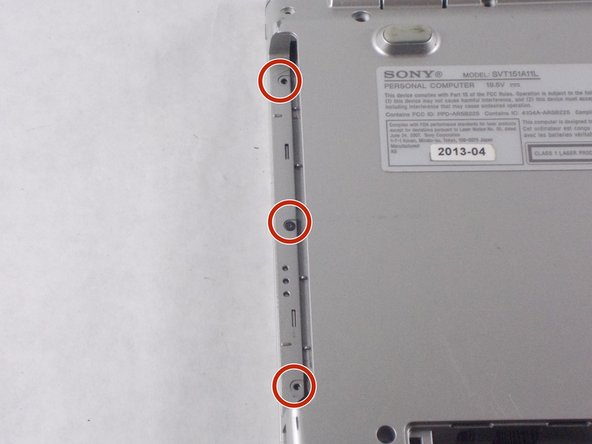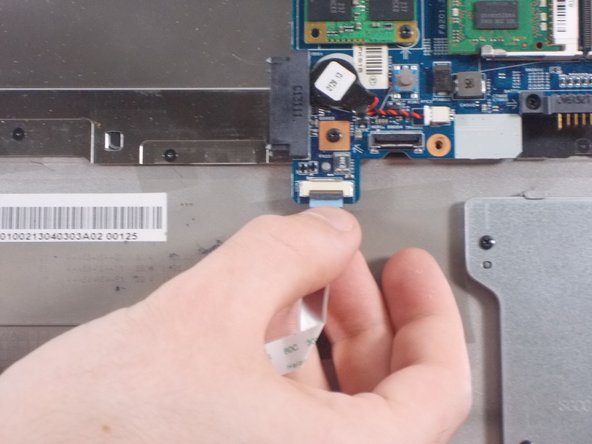Introducción
The USB Port and Board are used to read data from a USB so that data can be transferred to and from it allowing for the portable storage and transfer of data.
Qué necesitas
-
-
Flip the laptop over so that the battery on the underside of the device is revealed.
-
Unscrew the two 11mm slotted silver screws that can be found at the top of the battery.
-
-
-
-
Unscrew the three 4mm screws using a JIS #0 screwdriver.
-
Unscrew the eight 7 mm screws using a JIS #0 screwdriver.
-
Grab and lift the edge of the panel to pull it free from the rest of the computer.
-
To reassemble your device, follow these instructions in reverse order.
To reassemble your device, follow these instructions in reverse order.