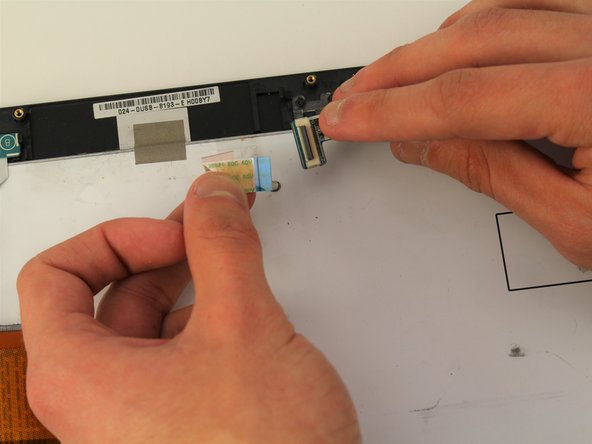Introducción
If noise sounds distorted or the headphone jack does not pick up your sound device, the AUX Board may need to be replaced. Before starting this guide, try to blow dust out to see if the issue is resolved. Make sure to have a secure place to put the screws after they have been removed.
Qué necesitas
-
-
Remove the two 3mm Phillips #0 screws on the bottom of the computer that secure the plastic backing.
-
-
-
-
Remove seven 3mm Phillips #0 screws from the bottom of the computer.
-
Remove eight 5mm Phillips #0 screws.
-
To reassemble your device, follow these instructions in reverse order.
To reassemble your device, follow these instructions in reverse order.
Cancelar: No complete esta guía.
2 personas más completaron esta guía.