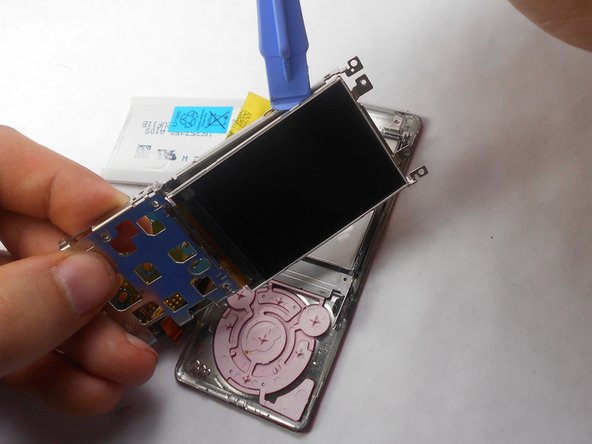Introducción
When removing the screen, you may want to use gloves so that no glass shards cut your hands.
Qué necesitas
-
-
Use a Phillips #00 screwdriver to unscrew the two 5 mm screws located on the bottom of the back of the device.
-
-
-
-
Use a nylon spudger or tweezers to remove the plastic USB cover.
-
Casi Terminas!
To reassemble your device, follow these instructions in reverse order.
Conclusión
To reassemble your device, follow these instructions in reverse order.