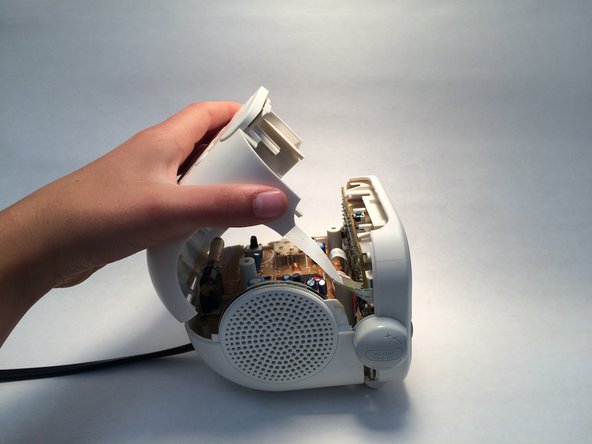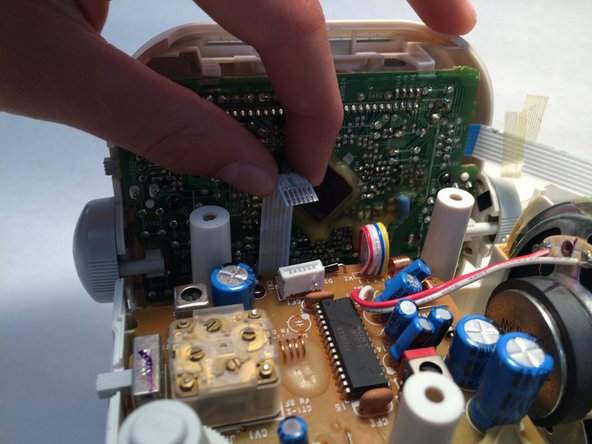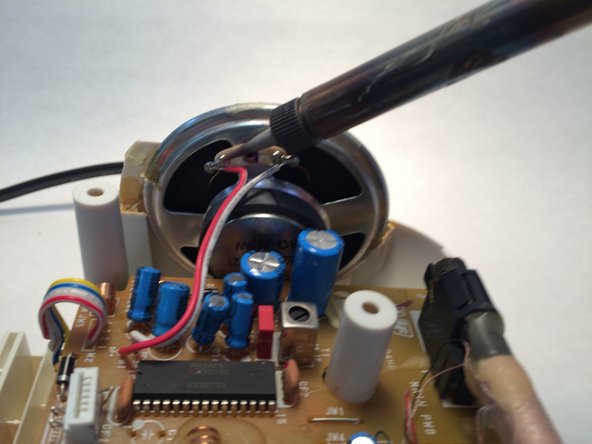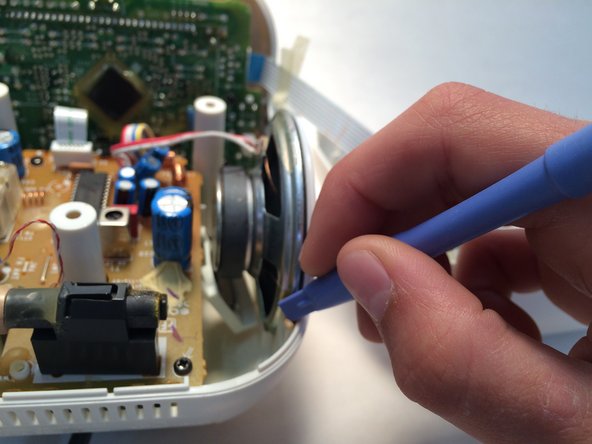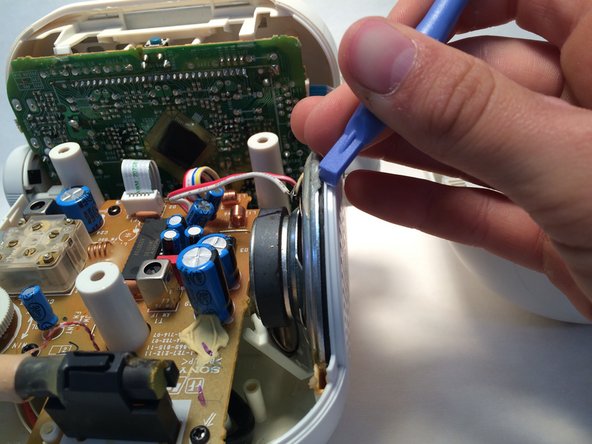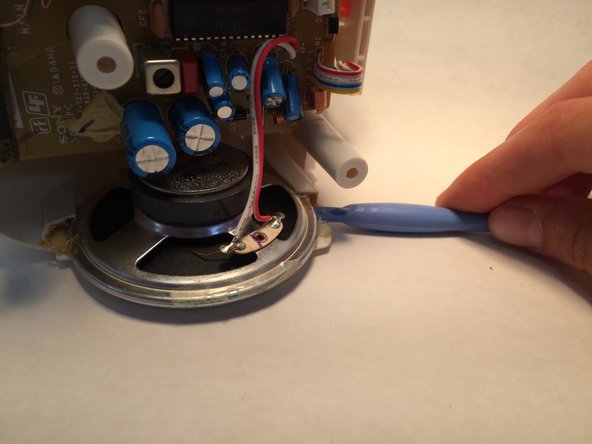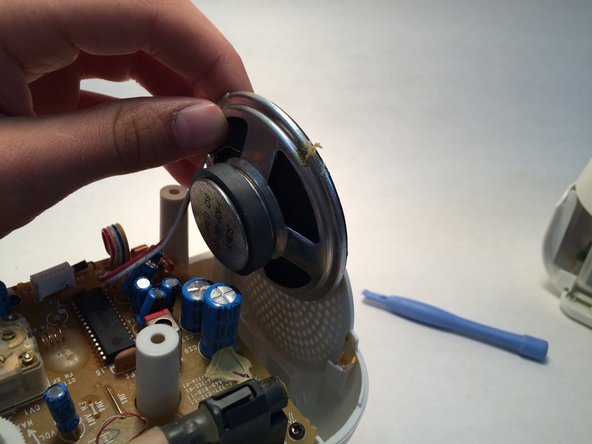Introducción
Fixing a broken speaker in a White Sony Dream Machine AM FM Clock Radio Alarm Model ICF-C180.
Qué necesitas
-
-
Detach the top of the plastic casing. Use a Phillips head screwdriver to unscrew the three bottom screws.
-
-
To reassemble your device, follow these instructions in reverse order.
To reassemble your device, follow these instructions in reverse order.
Cancelar: No complete esta guía.
Una persona más ha completado esta guía.