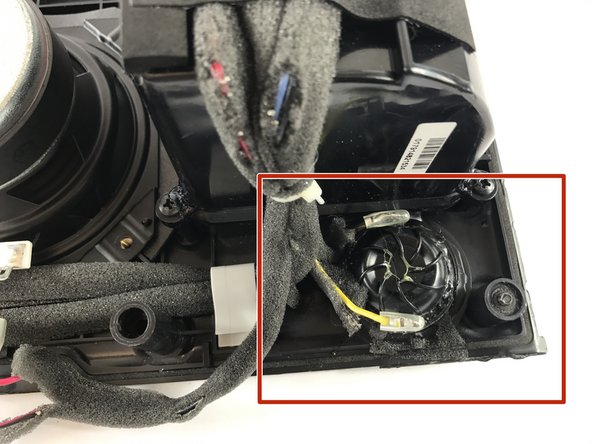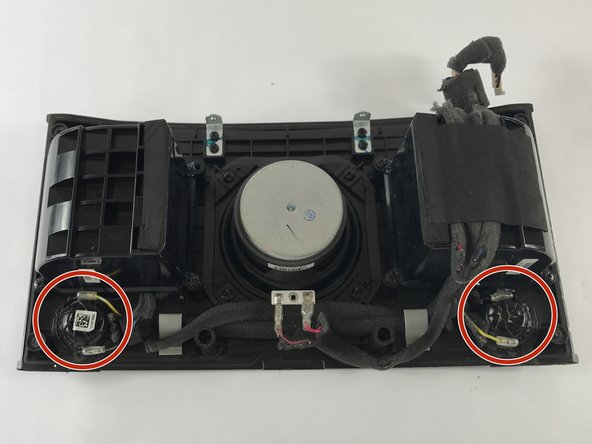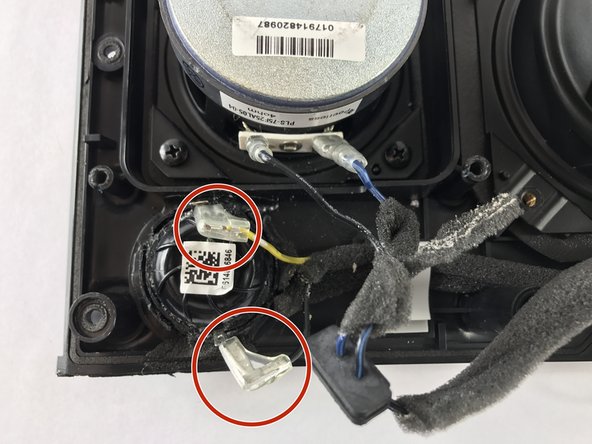Introducción
How to replace the Tweeter in a Sonos Play 5 speaker
Qué necesitas
-
-
Disconnect any power to the speaker and wait a few minutes for the capacitors to fully discharge.
-
Flip the speaker upside down.
-
-
-
Flip the device so that the grille is facing up.
-
Locate the line on the right side of the speaker where the grill and the plastic meet, and place your plastic opening tool in the gap.
-
Run the spudger along the gap, loosening the grille from the plastic. Repeat this process on the left side as well.
-
Gently pull up on the grille, removing it from the front panel.
-
-
-
-
Locate the line on the right side where the front panel and back panel meet. Place a plastic opening tool in the gap, and run it along the gap. Repeat this on the left side.
-
Use the opening tool to lift the front plate. If a plastic tool is not providing enough leverage, use a metal opening tool.
-
Gently pull up on the face plate to ensure it has been detached from the enclosure.
-
-
-
Lift up the front panel, forming a 90 degree angle with the back panel. Locate the locate ten pin connector shown. This is the wire that connects the front panel to back panel.
-
Press down on the small tab located on the connector. With the tab firmly pressed down, pull the connector out from its socket.
-
The faceplate assembly is now fully detached from the rest of the speaker.
-
To reassemble your device, follow these instructions in reverse order.
To reassemble your device, follow these instructions in reverse order.
Cancelar: No complete esta guía.
Una persona más ha completado esta guía.