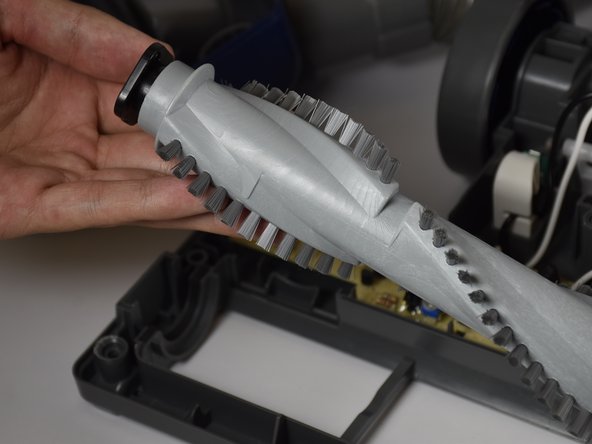Introducción
Replacing the roller brush can help improve the suction and movement of the vacuum.
Qué necesitas
-
-
Lay the vacuum down by hand and locate the roller brush underneath the vacuum cleaner.
-
-
-
-
Remove the roller brush from the plastic frame using your hands by lifting it away.
-
To reassemble your device, follow these instructions in reverse order.
To reassemble your device, follow these instructions in reverse order.
Cancelar: No complete esta guía.
14 personas más completaron esta guía.