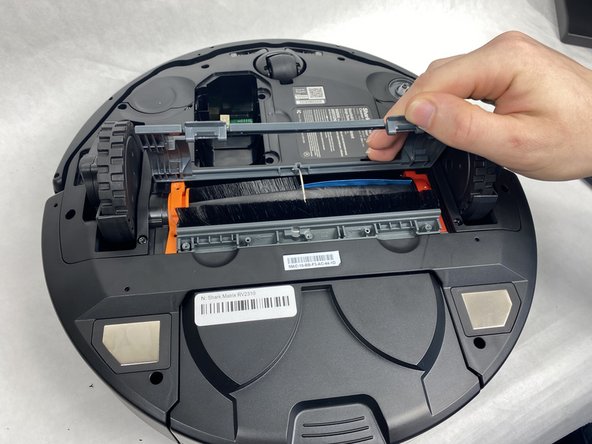Introducción
This guide will show you how to replace the brushroll of the Shark Matrix RV2310. This replacement may be used to solve issues with the vacuum collecting debris. It is a fairly easy process, though it is important to ensure that the battery is removed first so that the vacuum is off during this process.
Qué necesitas
-
-
Remove the two 11 mm Phillips screws holding the battery plate in place.
-
Remove the battery plate.
-
-
-
-
Remove the three 8 mm Phillips screws from the plastic plate holding the brushroll in.
-
To reassemble your device, follow these instructions in reverse order.
To reassemble your device, follow these instructions in reverse order.