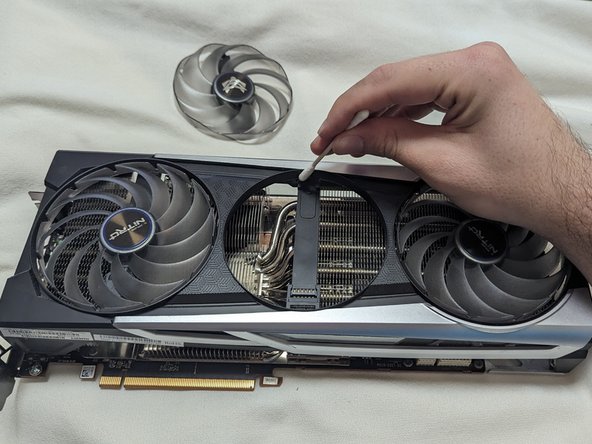Introducción
Follow this guide to replace your broken fans in your Sapphire Nitro+ RX 6800 XT SE graphics card.
This graphics card uses 3mm JIS000 screws but you can use a Phillips screw driver as an alternative.
Note: This guide also works for the entire Sapphire Nitro+ RX 6000 series with a couple exceptions:
- The RX 6650 XT, RX 6750 XT, and RX 6950 XT Pure have a different blade design but the entire replacement process is the same.
- Only the RX 6800 XT SE, RX 6900 XT SE, RX 6950 XT, and RX 6950 XT Pure supports ARGB while the rest of the series does not.
Qué necesitas
After assembly, the fans and RGB will work like new!
After assembly, the fans and RGB will work like new!
Cancelar: No complete esta guía.
Una persona más ha completado esta guía.