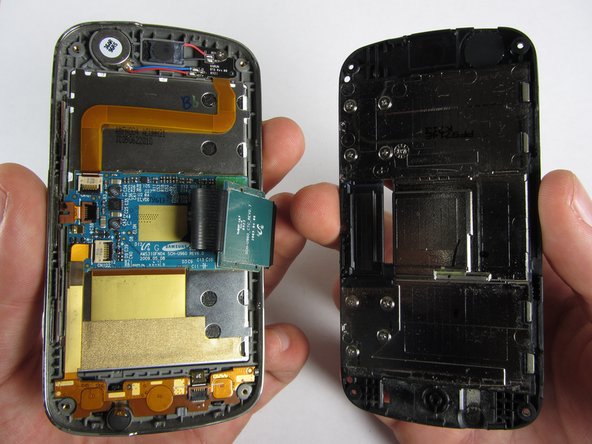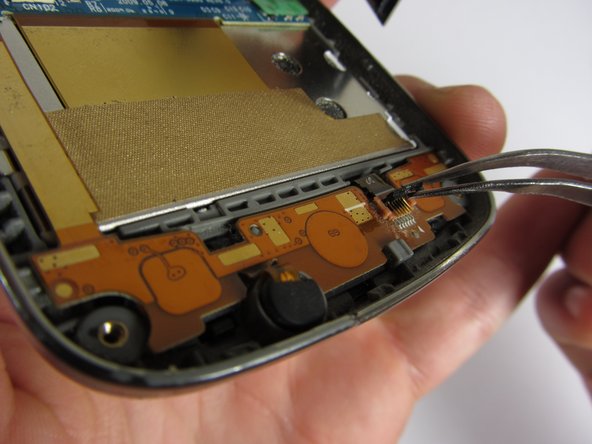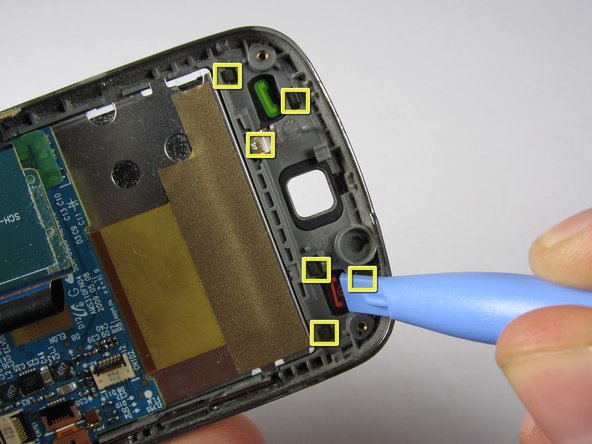Introducción
This guide will provide a step-by-step procedure for replacing the front function keys on your Samsung Rogue.
Qué necesitas
-
-
With your thumbs, push down on the back cover of your phone and slide it away from the camera.
-
-
-
Use a plastic opening tool to carefully pry the back cover surrounding the camera up from the phone.
-
-
Casi Terminas!
To reassemble your device, follow these instructions in reverse order.
Conclusión
To reassemble your device, follow these instructions in reverse order.