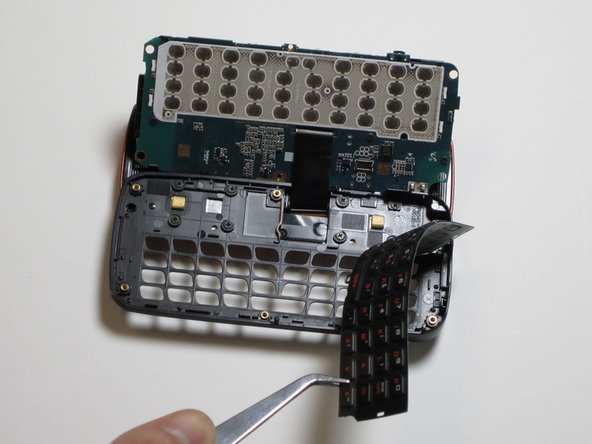Introducción
In some cases, the motherboard of a device may stop working due to installment issues or a short circuit. Either way, we have created a user-friendly guide that will show you how to fix your device
Qué necesitas
Casi Terminas!
To reassemble your device, follow these instructions in reverse order.
Conclusión
To reassemble your device, follow these instructions in reverse order.