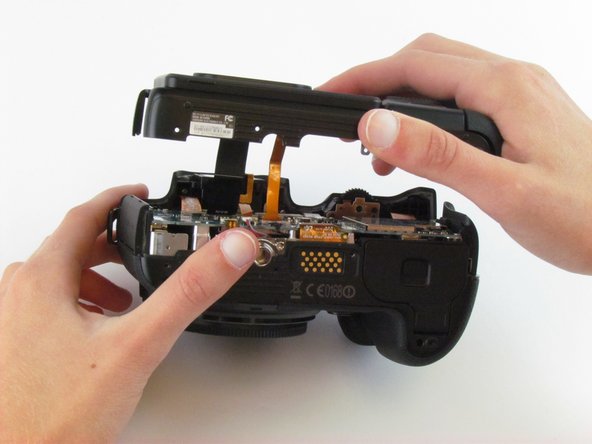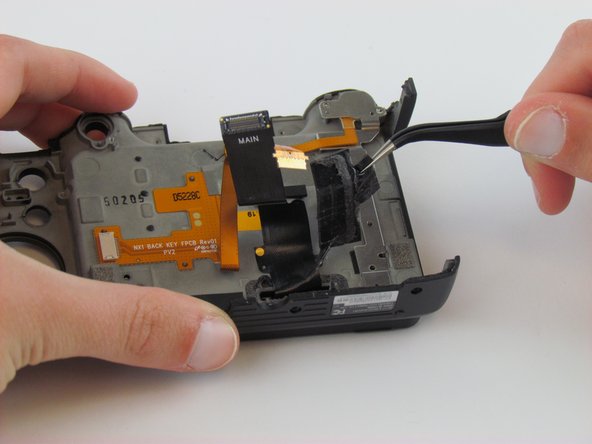Introducción
Replace the viewfinder located at the top of the camera.
Qué necesitas
-
-
Use the Phillips #00 screwdriver to remove the four 5.5 mm screws surrounding the viewfinder.
-
Use your fingers to lift the plastic viewfinder cover upward.
-
-
-
-
Use the Phillips #00 screwdriver to remove the seven screws (three silver 3.5 mm screws and four black 2.7 mm screws).
-
-
-
Use tweezers to pull the five ribbon cables horizontally out of their clips.
-
Use a spudger or your fingernail to flip up the four, small retaining flap, or zero insertion force (ZIF) connectors. Then, pull the ribbon cable out to disconnect it.
-
Remove the green tape using your fingernail. Then, use a spudger to pry the one antenna cable connector straight up from the board.
-
Use tweezers or a spudger to pry up each side of the flat-topped connector. Then, lift the one connector straight up from its socket.
-
Use tweezers or your fingers to pull the two double-bundled cables up and away from the connector in the same direction that the individual wires are running.
-
-
-
Use tweezers to lift the black tab on the ZIF connector.
-
Use tweezers to pull the large orange ribbon cable out of the connector to get a clearer view of the screws lying beneath it.
-
To reassemble your device, follow these instructions in reverse order.
To reassemble your device, follow these instructions in reverse order.
Cancelar: No complete esta guía.
Una persona más ha completado esta guía.