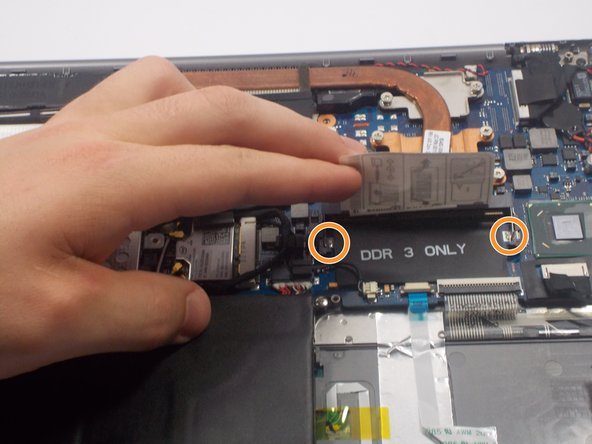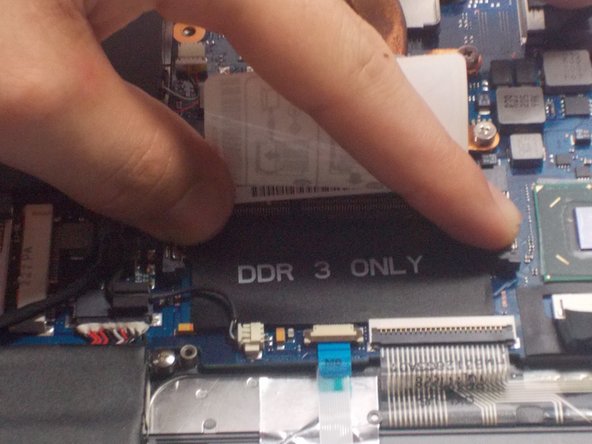Introducción
In this guide you will be learning how to remove RAM from your Samsung NP5230U4BL laptop. This will enable you to replace damaged or outdated RAM. Before attempting to remove your RAM, be sure to ground yourself with an anti-static wrist strap and have a Philips #00 Screwdriver, as well as a Nylon pry tool on standby. Also carefully follow the given instructions including the cautionary warnings.
Qué necesitas
-
-
Using the Phillips #00 screwdriver, remove all ten 1.5 mm screws from the back cover of the laptop.
-
-
-
-
The RAM is kept in place by two silver tabs. To disengage these tabs, push them outwards at the same time, releasing the lock on the RAM.
-
RAM (the actual RAM is not pictured)
-
Using your dominant hand's index finger and thumb, squeeze the RAM gently on the two sides that were not held down by the pins and lift it horizontally from the base.
-
To reassemble your device, follow these instructions in reverse order.
To reassemble your device, follow these instructions in reverse order.
Cancelar: No complete esta guía.
Una persona más ha completado esta guía.
Un comentario
Why this site is telling people to remove the whole of the back panel is beyond me. By removing the hard drive cover the ram slot is easily accessible. You only need to remove one screw to access it instead of the 10 recommended by this expert. If you are looking into upgrading your ram please remove the hard drive cover and just have a look at what is right there. Don’t need to be Bill Gates to see that it’s designed to be able to get to the ram slot from there. Good luck.