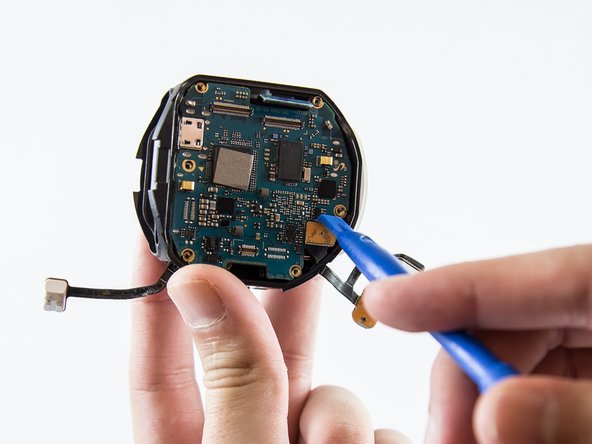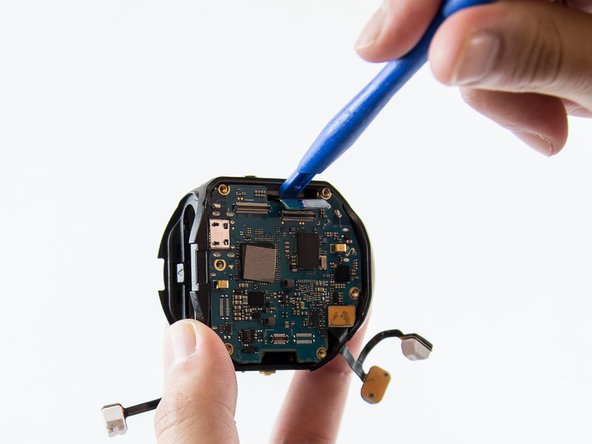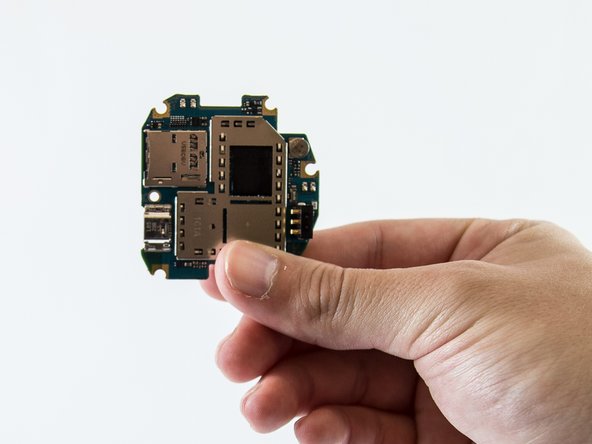Introducción
Use this guide to remove the motherboard from the Samsung Gear 360. You will have to complete a full tear-down of the device to get to the motherboard, so follow the directions carefully and take your time to ensure you complete every step correctly.
Qué necesitas
-
-
-
Use a plastic opening tool to disconnect the sensors from the motherboard to free it.
-
To reassemble your device, follow these instructions in reverse order.
To reassemble your device, follow these instructions in reverse order.
Cancelar: No complete esta guía.
Una persona más ha completado esta guía.
Un comentario
What is the part number of the motherboard? Mine is stuck in firmware upgrade state and Samsung won't even look at it.
So maybe a motherboard replacement is the easiest answer.
Thanks