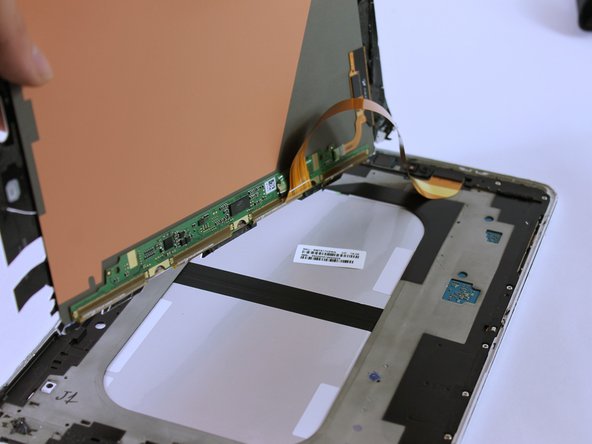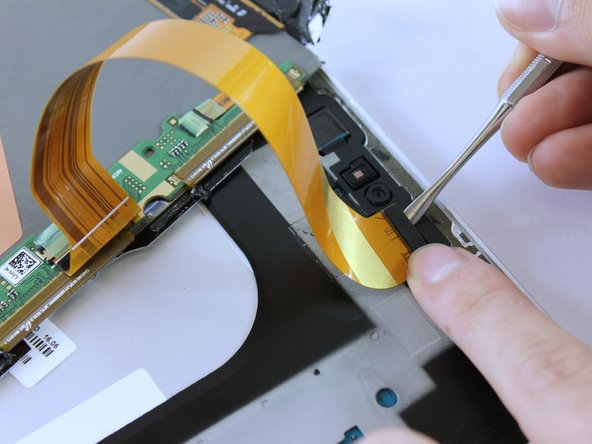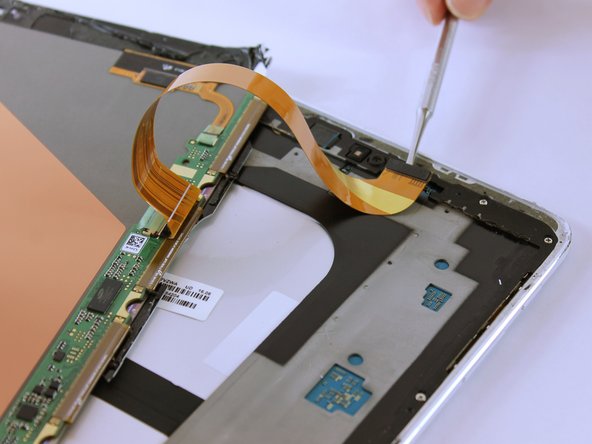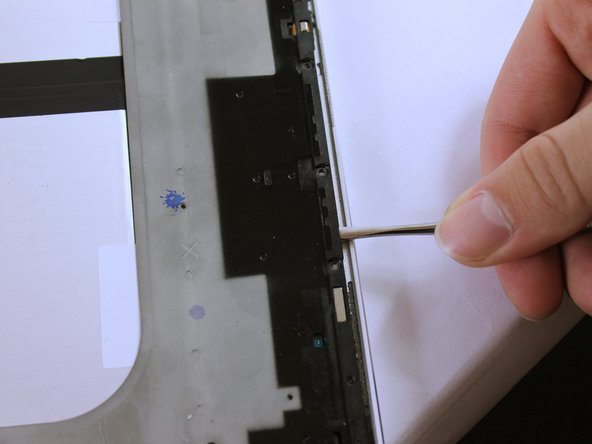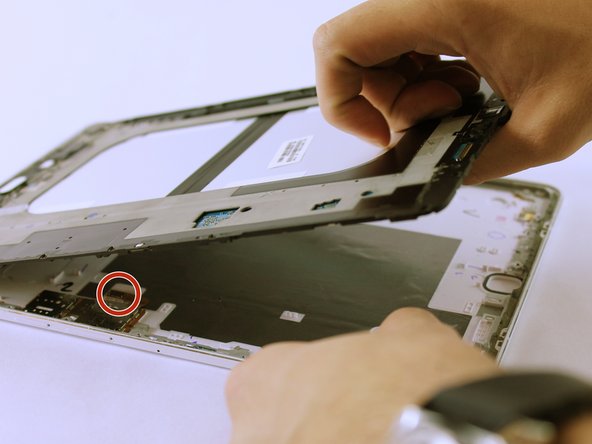Esta versión puede contener ediciones incorrectas. Cambiar a la última instantánea verificada.
Qué necesitas
-
Este paso está sin traducir. Ayuda a traducirlo
-
Heat up an iOpener for 30 seconds and place on all four seams of the screen. A heat gun can be used as well.
-
-
Este paso está sin traducir. Ayuda a traducirlo
-
The glue is now melted, so using the metal spudger shown, pry open all sides of the tablet.
-
When prying open near the home and touch screen buttons, use a suction cup.
-
-
-
Este paso está sin traducir. Ayuda a traducirlo
-
Remove all seventeen 3 mm screws using a PH000 Phillips screwdriver.
-
-
Este paso está sin traducir. Ayuda a traducirlo
-
Lift the black frame using the two Metal Spudgers shown.
-
-
Este paso está sin traducir. Ayuda a traducirlo
-
Once lifted, flip the grey frame over.
-
This component connects to the sim card.
-