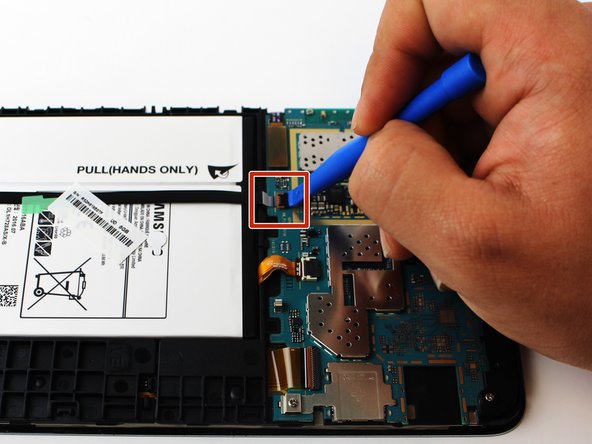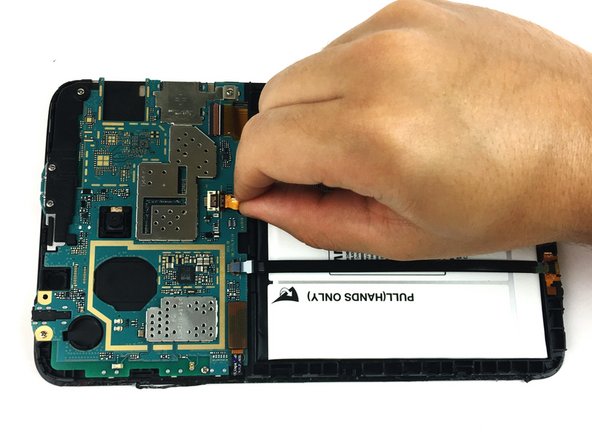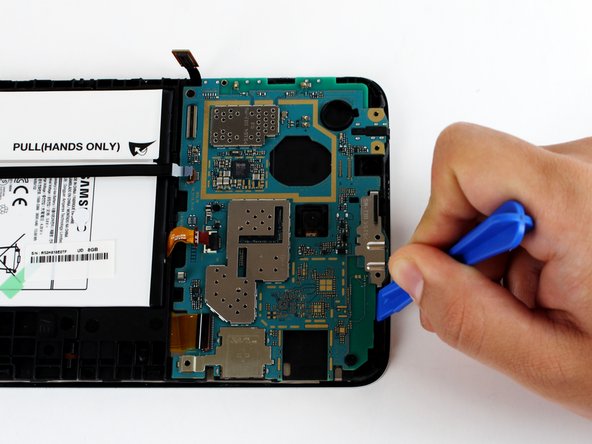Introducción
This replacement guide will show you how to replace the charging port in your Samsung Galaxy Tab E Lite 7 Kids. You will need to follow the instructions carefully as to not damage any fragile components in your tablet.
Qué necesitas
-
-
Using a plastic opening tool, wedge in the seam between the screen and the case.
-
Rock the tool by moving it towards and away from the middle of the screen, trying to separate the tape holding the screen and case together.
-
-
-
Use the plastic opening tool to lift up the black ZIF (zero insertion force) connector.
-
Use your hands to pull the black cable out of its slot.
-
-
-
-
Use a soldering iron to heat 4 spots of solder from the motherboard.
-
Use precision tweezers to remove the charging port.
-
To reassemble your device, follow these instructions in reverse order.
To reassemble your device, follow these instructions in reverse order.
Cancelar: No complete esta guía.
Una persona más ha completado esta guía.