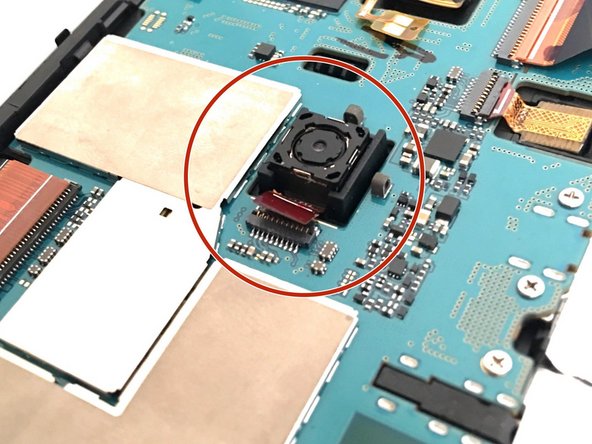Introducción
The camera in a phone or a tablet is easy to damage if it is dropped. So this guide highlights how to remove the back cover of the tablet in order to replace the back camera.
Qué necesitas
-
-
Using the plastic opening tool, start in the center and wedge the angled tip between the plastic back and the scree.
-
Try to pressure it, wedge it back and forth.
-
-
Casi Terminas!
To reassemble your device, follow these instructions in reverse order.
Conclusión
To reassemble your device, follow these instructions in reverse order.