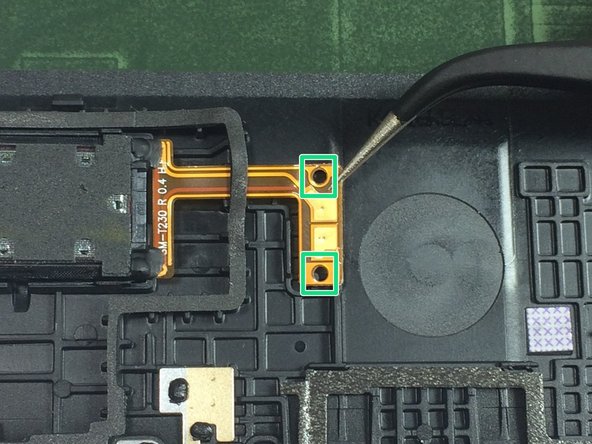Introducción
The speaker replacement is relatively easy. It is attached to the back panel and does not require any attention with the motherboard.
Qué necesitas
-
-
Starting at any corner, insert the pry tool between the chrome screen frame and black phone housing.
-
Slide the pry tool around the tablet while applying force to pry the screen away from the phone housing.
-
-
-
-
In order the speaker connection, you must first peel back part of the surrounding water gasket.
-
With the tweezers, grab the overhanging corner and peel the gasket back slowly.
-
If you look closely, you will see the two slots indicated. Use the tweezers to lift this portion of the connection away from these slots.
-
To reassemble your device, follow these instructions in reverse order.
To reassemble your device, follow these instructions in reverse order.
Cancelar: No complete esta guía.
2 personas más completaron esta guía.
2 comentarios
Where can I order the new speaker?
This would be better if it were a YouTube video so we could actually see it being done.