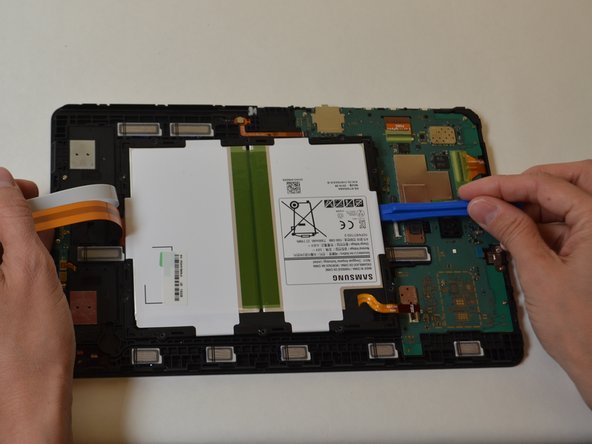Introducción
This guide will guide provide you with step by step instructions on how to replace speakers of the Samsung Galaxy Tab A 10.1 tablet.
Qué necesitas
-
-
Remove all external power and turn off the tablet.
-
Insert a plastic opening tool between the screen and rear casing.
-
Pry the screen and rear casing apart.
-
-
To reassemble your device, follow these instructions in reverse order.
To reassemble your device, follow these instructions in reverse order.
Cancelar: No complete esta guía.
2 personas más completaron esta guía.