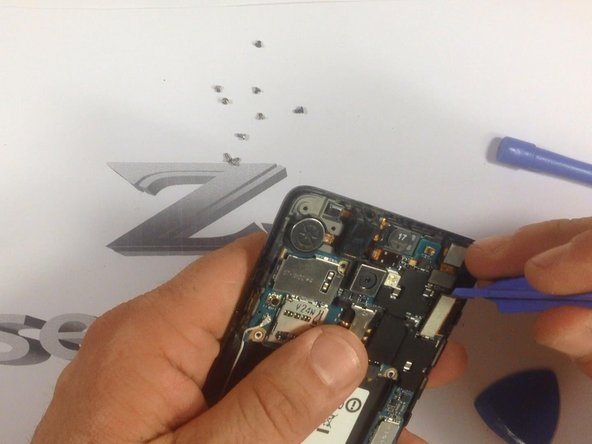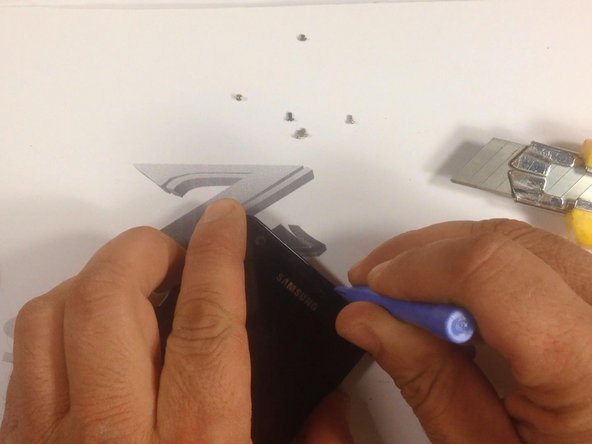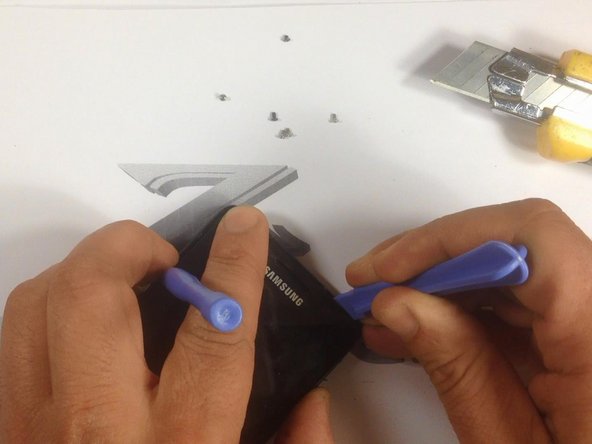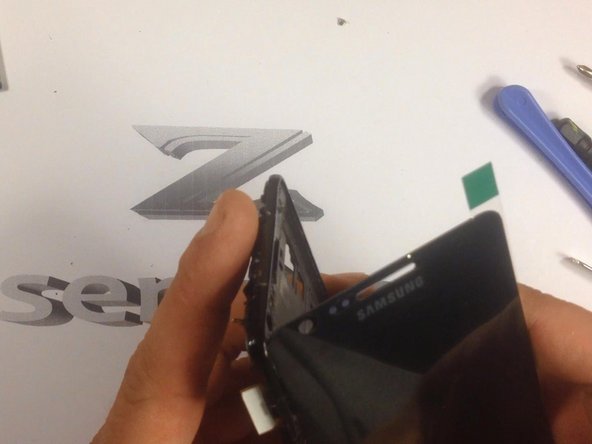Esta versión puede contener ediciones incorrectas. Cambiar a la última instantánea verificada.
Qué necesitas
-
Este paso está sin traducir. Ayuda a traducirlo
-
Remove your battery, the SIM card and the SD card.
-
Remove the 7 screws highlighted in red.
-
-
Este paso está sin traducir. Ayuda a traducirlo
-
Remove the cables that are highlighted in red, before continuing to the screen.
-
-
-
Este paso está sin traducir. Ayuda a traducirlo
-
Release the side buttons. The arrow will point you to where they are.
-
-
Este paso está sin traducir. Ayuda a traducirlo
-
At this moment if you have touch screen with LCD and frame like spare part you are ready for replacing.
-
We will continue with disassembling LCD and Touch from the frame. Now preheat it before removing!
-
Use a hot air to soften the adhesive enough to remove the glass.
-
-
Este paso está sin traducir. Ayuda a traducirlo
-
With a cutter, make a room for a plastic tool, then continue with separating the Touchscreen & LCD Display from the frame.
-
-
Este paso está sin traducir. Ayuda a traducirlo
-
Now, use a suction tool to remove the screen from it's housing. Be careful when doing this, to prevent possible injury.
-
-
Este paso está sin traducir. Ayuda a traducirlo
-
Install the LCD&Digitiser on it's housing.
-
Many times the spare parts come without adhesive tape. In this situation you'll need to install double sided adhesive tape yourself. Also you can easy find adhesive sticker exactly for the model.
-
-
Este paso está sin traducir. Ayuda a traducirlo
-
To reassemble your device, follow these instructions in reverse order.
-
Cancelar: No complete esta guía.
32 personas más completaron esta guía.
9 comentarios
I attempted to replace the display glass alone on a Virgin Mobile Galaxy SII, and was unsuccessful. Removing the Glass from the Digitizer proved to be extremely difficult. It seems as if the Virgin Mobile version of the SII is not meant for repair, so easily.
To moderators :
please there is a photo of a babe in the video tutorial and in the photo tutorial, not for children.
how much the cost in replacement display with fame.....samsung galaxy s2