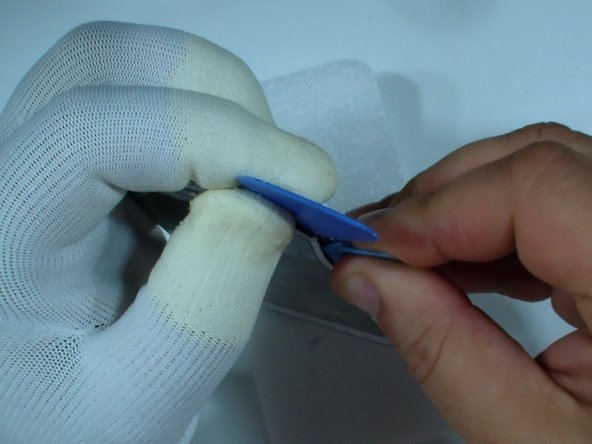Esta versión puede contener ediciones incorrectas. Cambie a la última instantánea verificada.
Qué necesitas
-
Este paso está sin traducir. Ayuda a traducirlo
-
Here we have Samsung Galaxy J1 with broken glass and screen.
-
We will replace the touch screen and the LCD.
-
First remove the battery and any installed SIM and memory cards.
-
-
Este paso está sin traducir. Ayuda a traducirlo
-
Under this plastic is the LCD flex cable connector.
-
Use a tool with a needlepoint and remove it.
-
-
-
Este paso está sin traducir. Ayuda a traducirlo
-
Use hot air to warm the glass and to make adhesive soften.
-
With a cutter or knife start the separation.
-
When you have enough space between the glass and the frame, continue with a plastic tool.
-
-
Este paso está sin traducir. Ayuda a traducirlo
-
You can warm the glass again to make the separation more easy.
-
Finally remove the screen and the glass from the frame.
-
-
Este paso está sin traducir. Ayuda a traducirlo
-
If you want to change only the glass, disconnect the touch screen flex cable and gently separate the glass from the LCD.
-
-
Este paso está sin traducir. Ayuda a traducirlo
-
Connect the touch screen to the LCD flex cable.
-
Put the LCD and the screen in their place.
-
Remove the protector from the touch screen.
-
Remove the protector from the LCD (if it's new).
-
Cancelar: No complete esta guía.
113 personas más completaron esta guía.
24 comentarios
Thank you ifixit
How much is the cost for Galaxy J1 replacement glass?
It costs from 18€ up to 25€.
Gracias bro .. se ve interesante el único problema es que no se muy bien el ingles