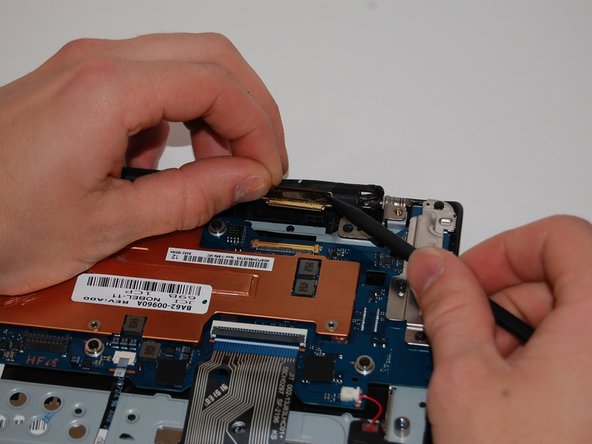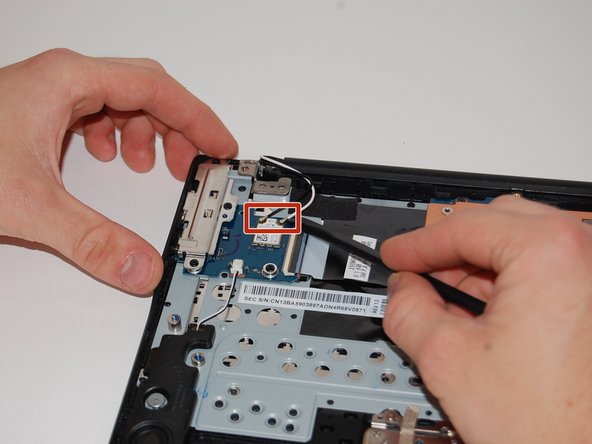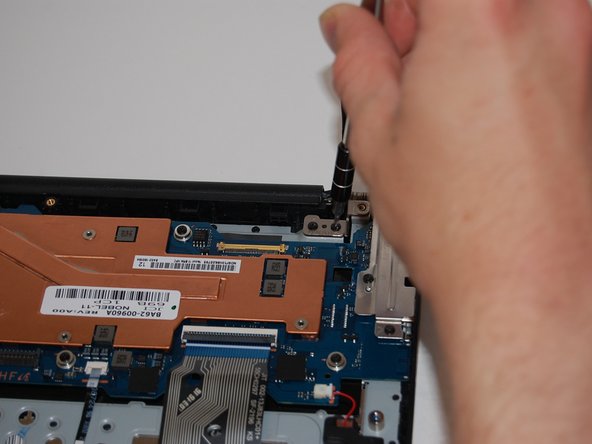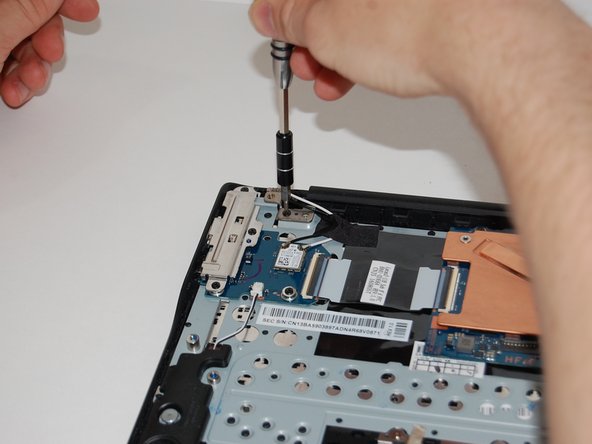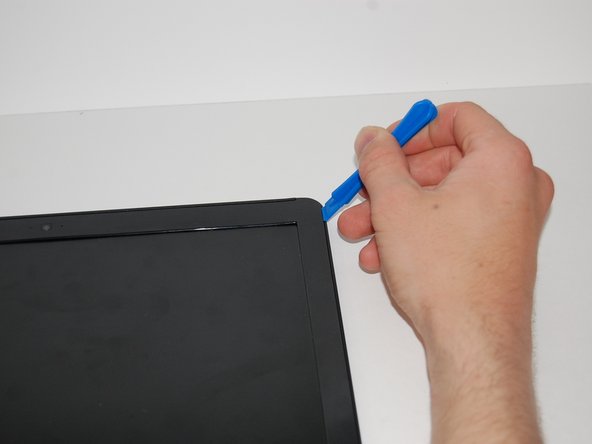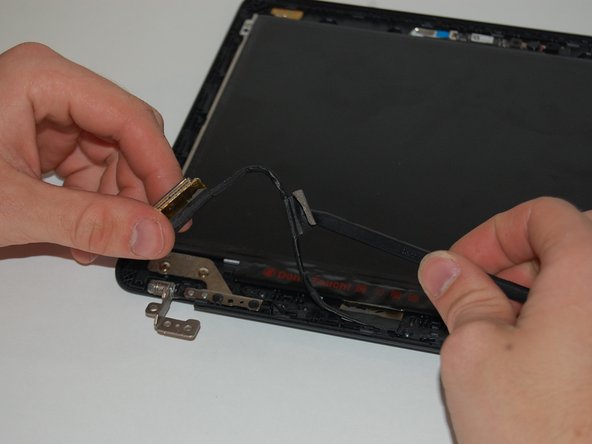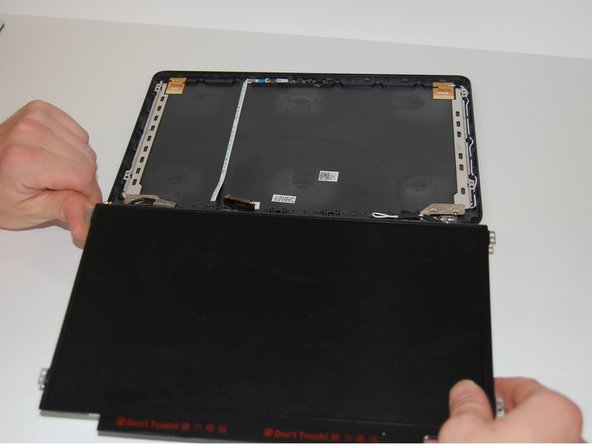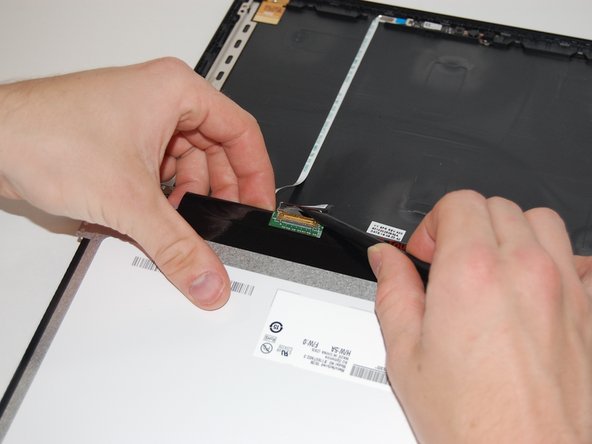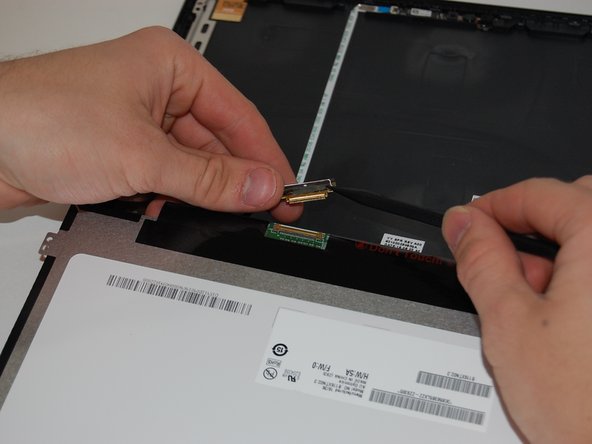Introducción
This guide will illustrate a step by step process to replace the display on the Samsung Chromebook 3 XE500C13-K02US. You will need to remove the bottom case and battery prior to replacing the display.
Qué necesitas
-
-
Place the laptop back cover facing up to expose the screws.
-
Using a Phillips #00 screwdriver, remove nine 4.6mm screws from the back casing.
-
-
-
-
Use the spudger to lift the hinge locking the gold colored display cable in place.
-
Slide the cable out to remove it from the motherboard.
-
To reassemble your device, follow these instructions in reverse order.
To reassemble your device, follow these instructions in reverse order.
Cancelar: No complete esta guía.
8 personas más completaron esta guía.
4 comentarios
It was more challenging than I thought. Reconnecting the antenna wires wasn’t easy. I needed better vision and dexterity to find it easier. Don’t forget to reuse the adhesive tape or you may be disappointed.
Great guide!
Very accurate!
Just to confirm. You have to tear apart the bottom just to replace the led screen? Can't just remove the bezel?
Xe501c13-k02us