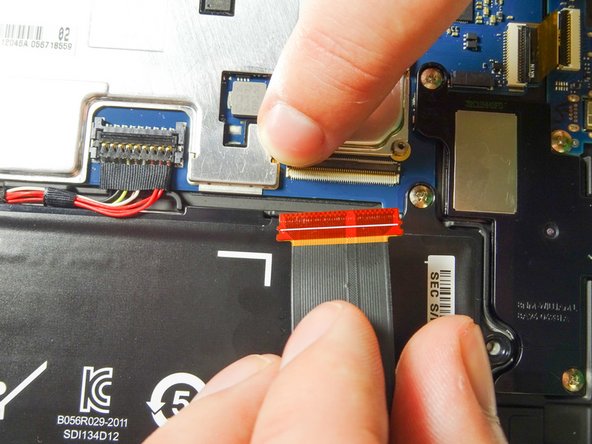Introducción
The front-facing camera is a very small component, so make sure you don't lose it. Be sure to power off the device before starting anything else. You will need to remove the backplate and battery before replacing the front-facing camera.
Qué necesitas
-
-
Remove the stylus from the device.
-
Place the device screen-up on a hard surface, like a table.
-
-
-
-
Disconnect the three ribbon cables from the motherboard to free the battery.
-
Use your finger to lift the flap securing each ZIF connector.
-
Slide the ribbon cable out and towards you. Now it should be completely detached.
-
Repeat with the other two cables.
-
-
-
Gently lift the front-facing camera with your forefinger.
-
Grip the camera with your thumb and forefinger and lift up to remove the camera from the socket at its base.
-
To reassemble your device, follow these instructions in reverse order.
To reassemble your device, follow these instructions in reverse order.