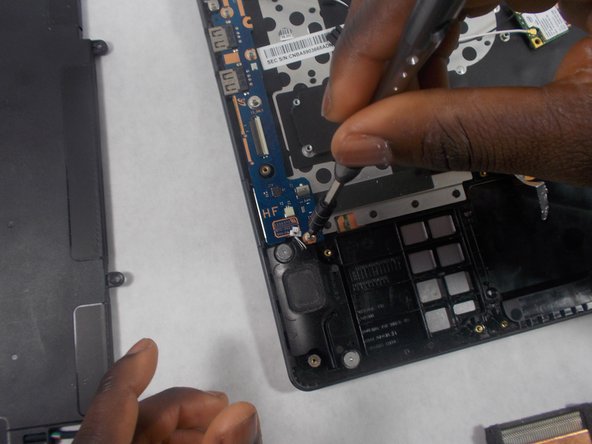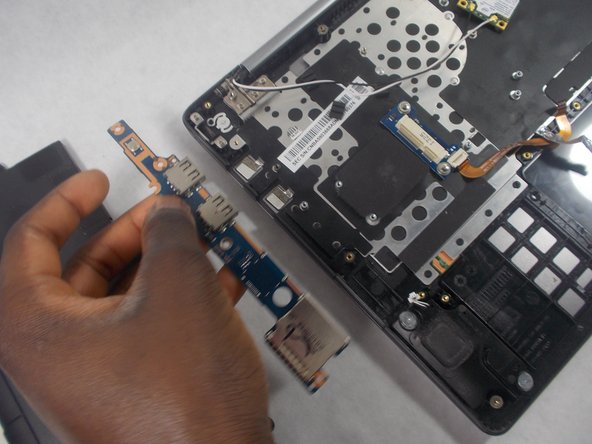Introducción
This replacement guide will aid the replacement of the speakers showing you a thorough breakdown on what steps to follow to achieve this task efficiently.
Qué necesitas
-
-
Remove the ten 5 mm screws that hold the backplate using the Phillips #000 screwdriver.
-
-
-
Remove the six 5mm screws that hold the battery by using the Phillips #0 screwdriver.
-
-
-
-
There are two speakers which are found on the lower left and right side of the laptop, beside the battery.
-
To reassemble your device, follow these instructions in reverse order.
To reassemble your device, follow these instructions in reverse order.
Cancelar: No complete esta guía.
Una persona más ha completado esta guía.