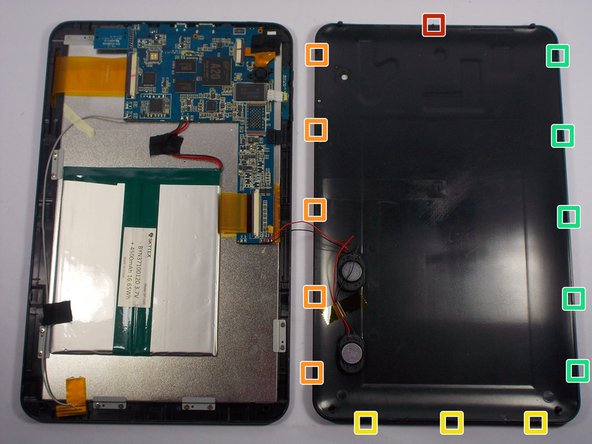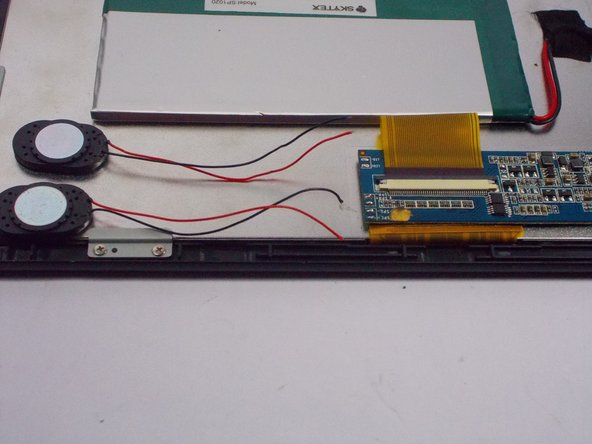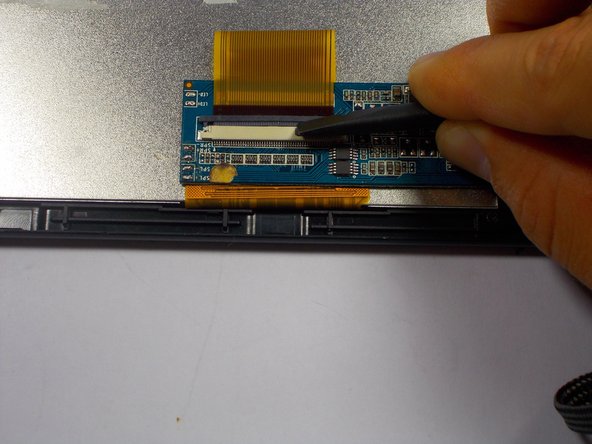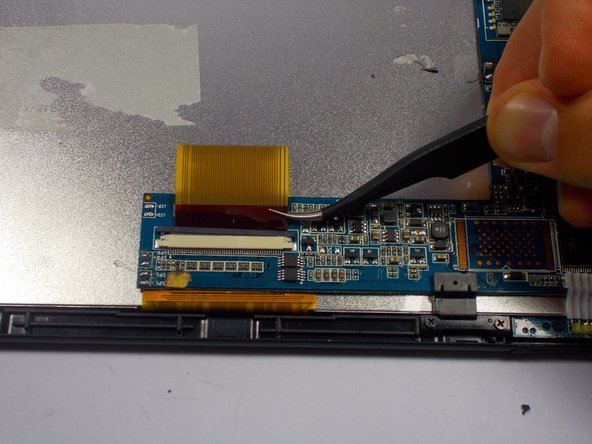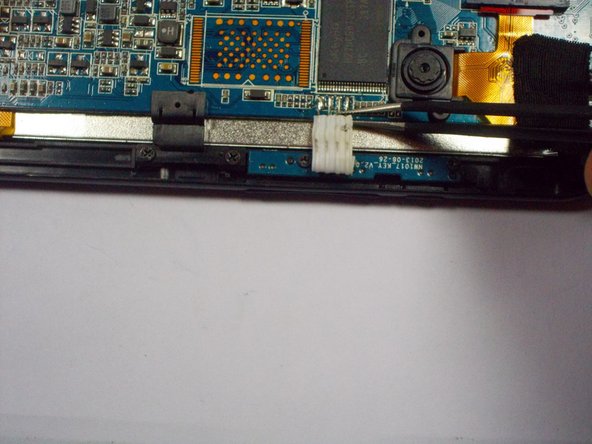Introducción
By the end of the guide you will have the ability to replace the motherboard of your device.
Qué necesitas
-
-
Prior to any repairs make sure that you are familiar with the device as well as the location of its buttons and ports.
-
-
-
Insert the plastic opening tool between the bottom seam of the back panel and the micro SD port. The tool's edge should point toward the rear panel to prevent any scratching or damage.
-
Follow up with the plastic opening tool, releasing the clips as you go all the way around the device.
-
-
-
-
The image shows and specify the order of the major components that must be removed before moving on.
-
To reassemble your device, follow these instructions in reverse order.
To reassemble your device, follow these instructions in reverse order.
Cancelar: No complete esta guía.
2 personas más completaron esta guía.