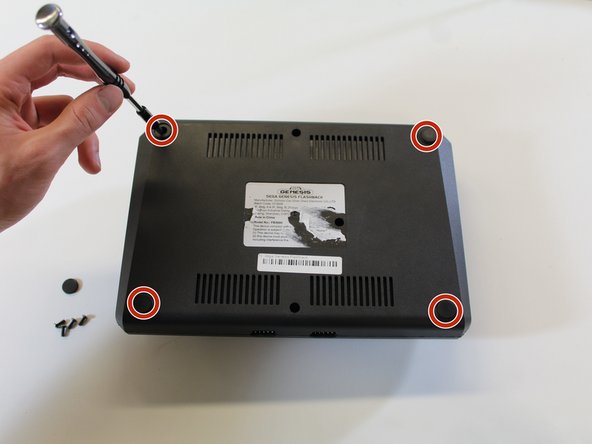Introducción
This guide will help you remove the back cover of your device. You’ll need a Phillips #000 screwdriver to complete this guide.
Qué necesitas
-
-
Scratch off the right-hand side of the sticker at the center of the bottom case using the spudger until the screw is visible.
-
Remove this screw with the Phillips #000 screwdriver.
-
-
To reassemble your device, follow these instructions in reverse order.
To reassemble your device, follow these instructions in reverse order.
Cancelar: No complete esta guía.
Una persona más ha completado esta guía.