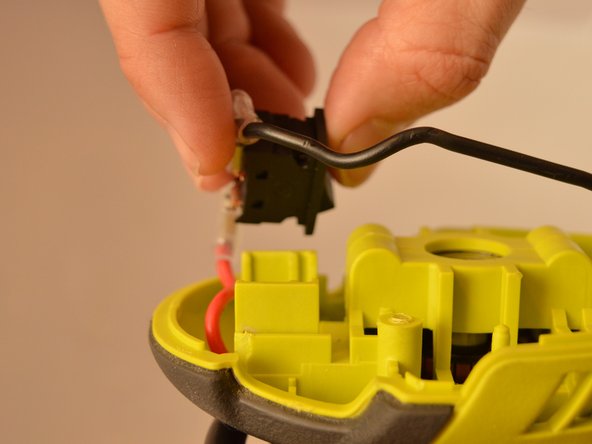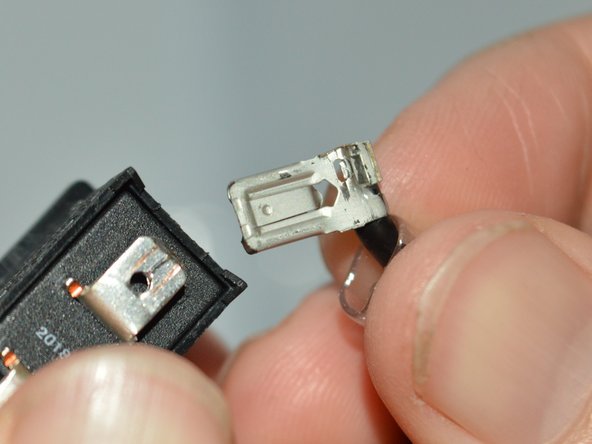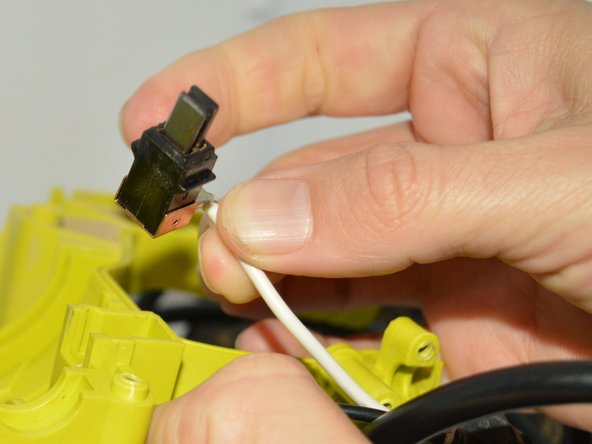Introducción
In this tutorial, you will learn how to replace the power cord in the Ryobi RS290G. The power cord is essential to run this tool because it needs power from an outside power source. After time, the cord can become damaged which will cause the device to not run properly. Therefore the cord will need to be replaced. You can tell the cord needs to be replaced when there are wires exposed in the cord causing the tool to become unsafe to use. Be sure to dispose of the old wires and cord properly and safely.
Qué necesitas
-
-
Remove two 20mm and one 16mm Phillips #2 screws from the housing assembly and exhaust port.
-
-
To reassemble your device, follow these instructions in reverse order. Make sure to perform an operational check after reassembling.
To reassemble your device, follow these instructions in reverse order. Make sure to perform an operational check after reassembling.