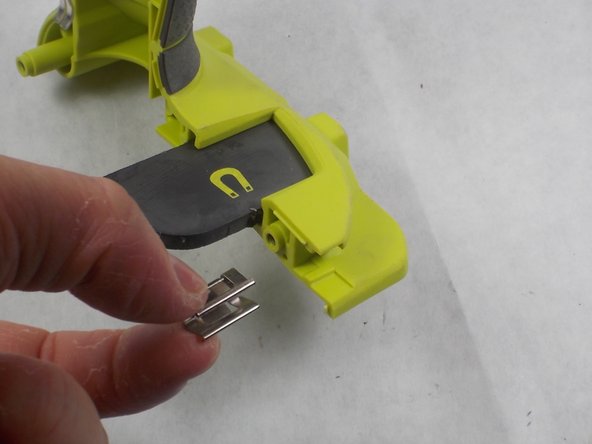Introducción
The bit holder makes it easier to keep the bits you need close to your drill. This guide shows how to replace a missing or broken bit holder on your Ryobi P235.
Qué necesitas
-
-
-
Use a Phillips #2 screwdriver to remove the eight 16 mm screws that secure the housing.
-
Casi Terminas!
To reassemble your device, follow these instructions in reverse order.
Conclusión
To reassemble your device, follow these instructions in reverse order.