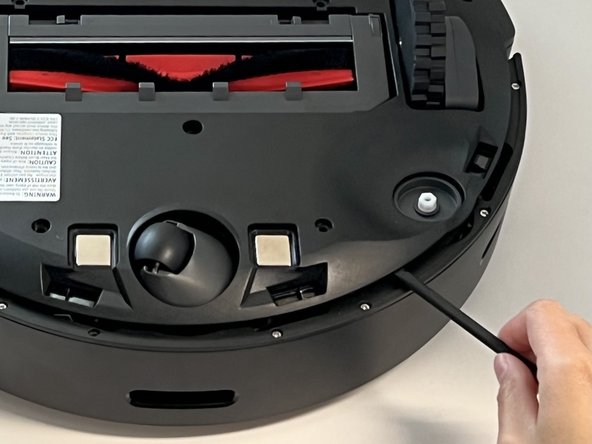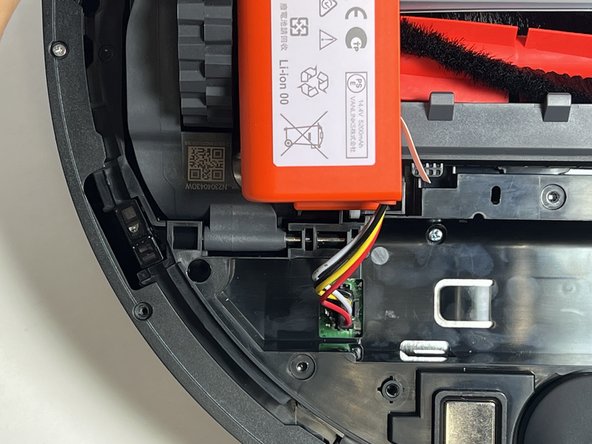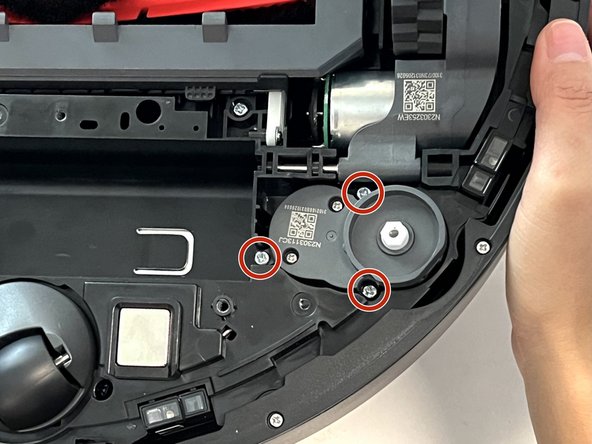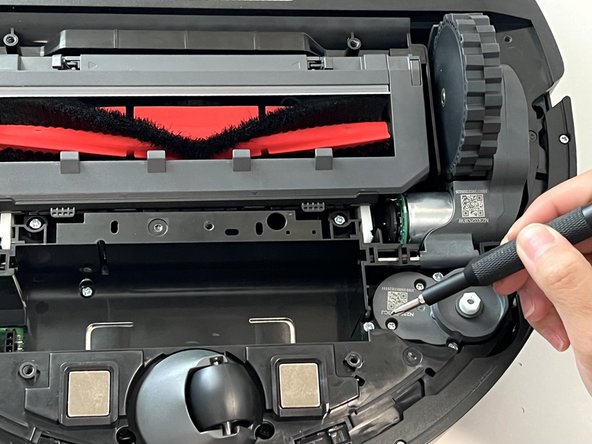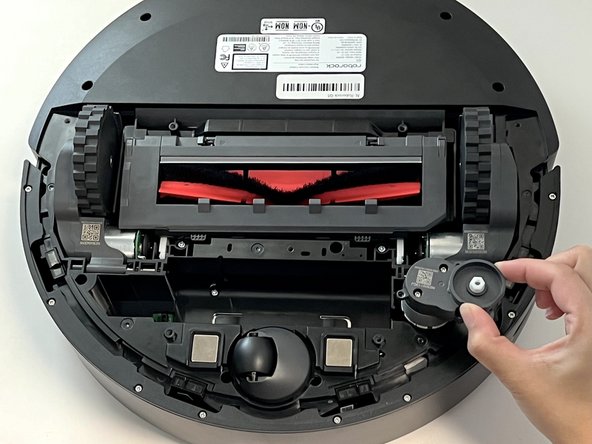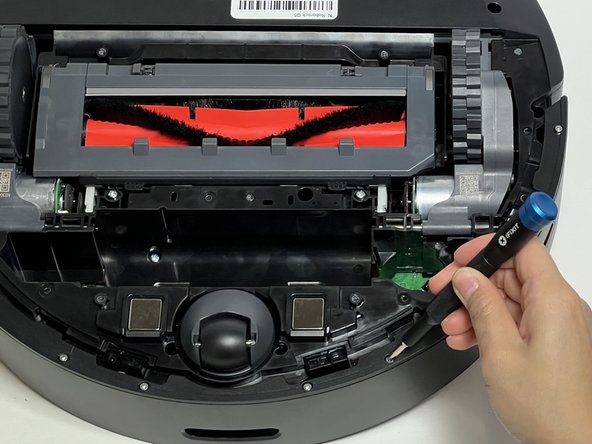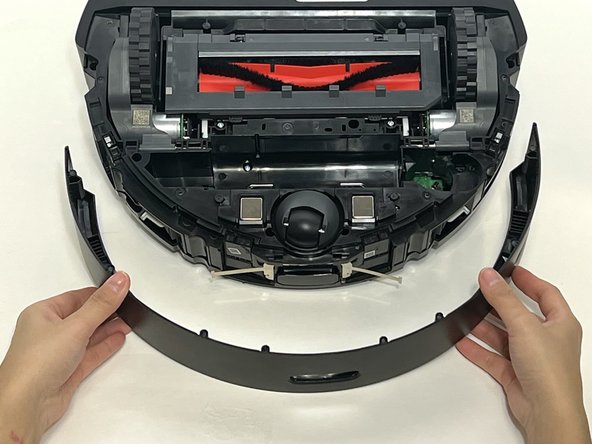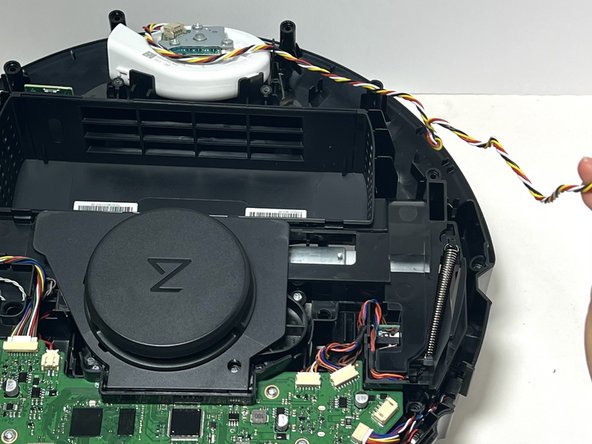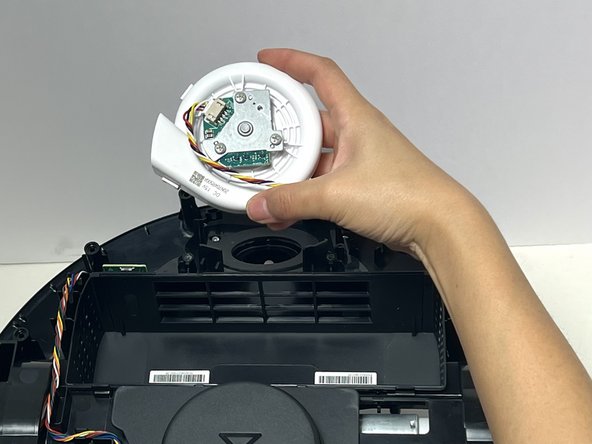Introducción
Over time, the suction motor may experience a decline in its performance, leading the vacuum to necessitate more frequent maintenance. If your robotic vacuum encounters difficulties in maintaining suction, exhibits irregular behavior during operation, or doesn't operate at its full suction capacity, these are indicators that the suction motor may be deteriorating.
Adhering to proper maintenance practices and following the manufacturer's guidelines can extend the lifespan of the suction motor. Additionally, advancements in motor technology provide more robust replacement options.
Refer to this guide for replacing the suction motor in your Roborock Q5 robot vacuum. Before initiating the procedure, ensure that your device is powered off.
Qué necesitas
-
-
Power off your Roborock and place the device on a flat surface with the wheels facing up.
-
Position the robot so the five-pronged side brush is on the bottom right side.
-
-
-
Use a Phillips screwdriver to remove the seven 15 mm screws from the bottom panel.
-
-
-
-
Remove the three 10 mm Phillips screws that secure the side brush motor.
-
Gently lift the side brush motor up and out of its housing.
-
To reassemble your device, follow these instructions in reverse order.
To reassemble your device, follow these instructions in reverse order.