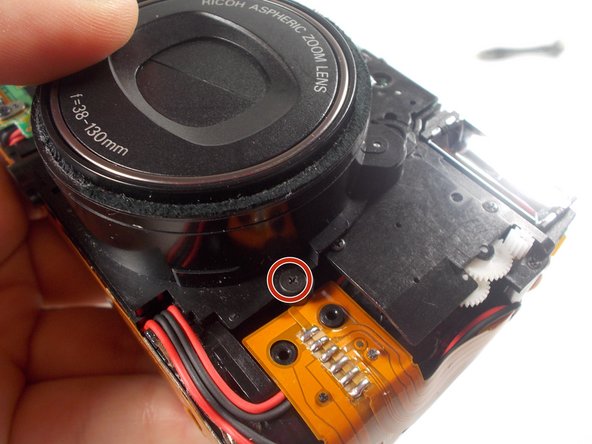Introducción
If the zooming lens of your Ricoh Shotmaster 130Z camera is broken or malfunctioning, this guide will show you how to replace it step-by-step.
Qué necesitas
Casi Terminas!
To reassemble your device, follow these instructions in reverse order.
Conclusión
To reassemble your device, follow these instructions in reverse order.