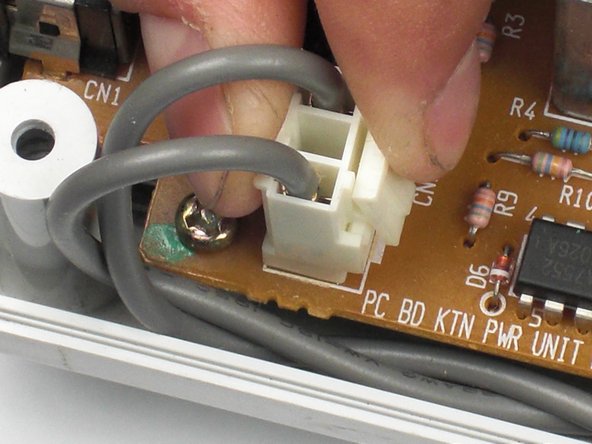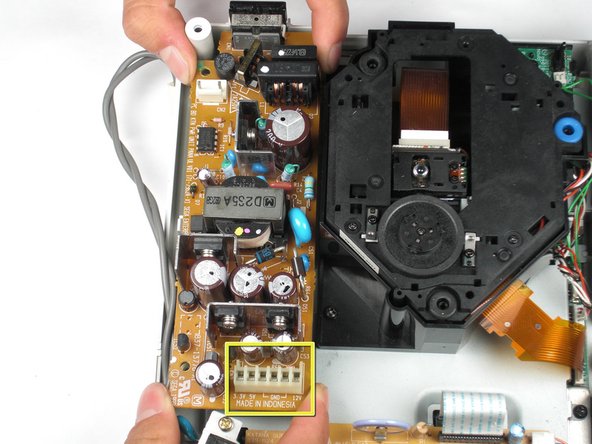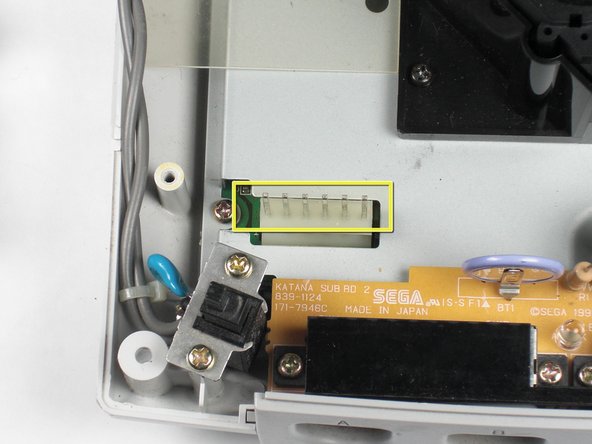Esta versión puede contener ediciones incorrectas. Cambie a la última instantánea verificada.
Qué necesitas
-
Este paso está sin traducir. Ayuda a traducirlo
-
Flip the console over on its back.
-
Take note of your model number, in case replacement parts are needed.
-
-
Este paso está sin traducir. Ayuda a traducirlo
-
Remove the expansion bay by applying pressure to the small clip on the expansion bay while prying it away from the console.
-
-
Este paso está sin traducir. Ayuda a traducirlo
-
Locate and remove all four black 12mm Phillips #02 screws from the underside of the console.
-
-
-
Este paso está sin traducir. Ayuda a traducirlo
-
Turn the console right side up.
-
Remove the top cover by gently lifting the upper portion of the console.
-
-
Este paso está sin traducir. Ayuda a traducirlo
-
Remove the white female pin header by clamping the clip and pulling it up gently from the power board.
-
-
Este paso está sin traducir. Ayuda a traducirlo
-
Remove the two 10mm Philips #02 screws that are fastened to the power block.
-
-
Este paso está sin traducir. Ayuda a traducirlo
-
Do not bend the male pin header between the mounted head when you remove the power supply from the chassis.
-
Remove the power board by using both hands to gently lift the power board away from the console.
-
-
Este paso está sin traducir. Ayuda a traducirlo
-
Remove the clear plastic film that is tucked between the power supply and the chassis.
-
Cancelar: No complete esta guía.
8 personas más completaron esta guía.
3 comentarios
All symptoms of dead PSU can be occuring, if by accident flat ribbon cable between motherboard and controller board is disconnected. Check that cable if both ends is firmly plugged.
Hello There!
i turn on my dreamcast, No video, GD don´t spin, but the orange led barely shine, this happened many years ago (2003) , i just bought another DC in those days because i was in a hurry to end Grandia 2, and now i still have the damaged console in my room and im wondering if it is possible to fix it ...thanks!