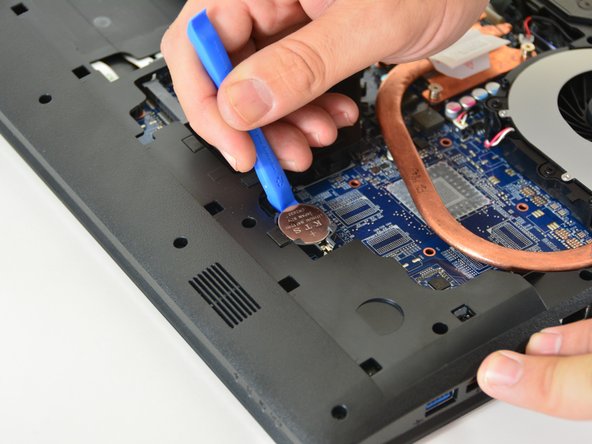Qué necesitas
-
-
Open the latch of the accumulator on the left side.
-
Open the battery latch on the right side.
-
Remove the accumulator by simultaneously holding the right-hand latch open.
-
-
-
-
Use the Philips screwdriver to remove the two screws at the bottom of the cover.
-
Lift the cover at the bottom right with the iFixit Opening Tool
-
Lift the cover at the bottom left with the iFixit Opening Tool
-
Finally, remove the cover to gain access to the most important components.
-
-
-
Be careful removing the BIOS battery from its holder.
-
Please do not throw the battery in the garbage. In Switzerland, the electrical shops are obliged to accept all batteries and accumulators for disposal.
-
Replacing the W670SZQ1 BIOS Battery
Replacing the W670SZQ1 BIOS Battery
Un agradecimiento especial a estos traductores:
100%
¡ Corey Meyer nos está ayudando a reparar el mundo! ¿Quieres contribuir?
Empezar a traducir ›