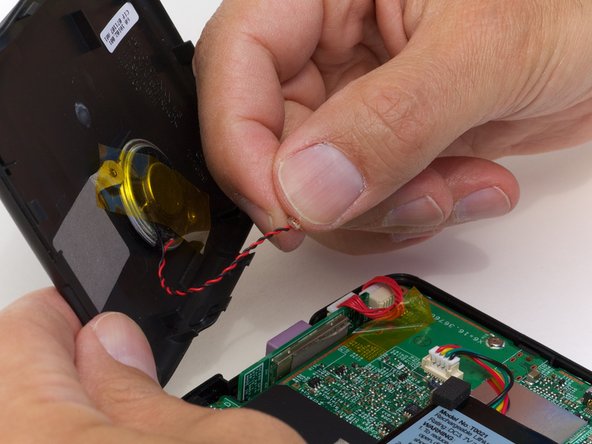Esta guía ha sufrido modificaciones. Revisa la última versión sin revisar.
Introducción
After you remove the back cover, you can get to any part of your RoadMate.
Qué necesitas
-
-
Remove the four rubber caps from the back by using the Philips #00 screwdriver to pull them from the back.
-
To reassemble your device, follow these instructions in reverse order.
To reassemble your device, follow these instructions in reverse order.
Cancelar: No complete esta guía.
2 personas más completaron esta guía.