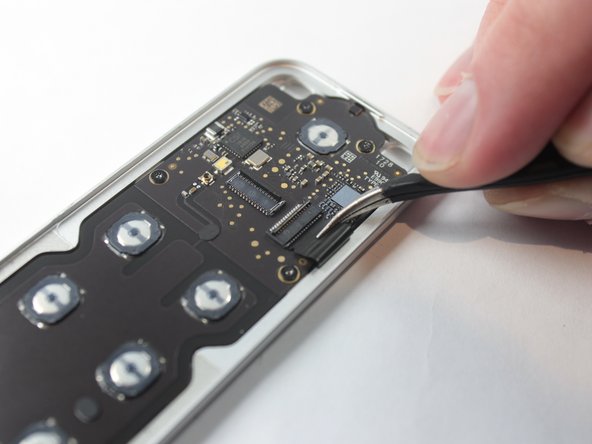Introducción
Esta guía te mostrará como acceder a la batería y al puerto de carga en tu control remoto de TV Apple 4K para reemplazarlo.
Qué necesitas
-
-
Calienta el iOpener dependiendo de las instrucciones del fabricante.
-
Colócalo sobre la cara del control remoto para aflojar el adhesivo debajo del cristal.
-
-
Para reensamblar tu dispositivo, sigue estas instrucciones en orden inverso.
Para reensamblar tu dispositivo, sigue estas instrucciones en orden inverso.
Cancelar: No complete esta guía.
17 personas más completaron esta guía.
Un agradecimiento especial a estos traductores:
100%
Estos traductores nos están ayudando a reparar el mundo! ¿Quieres contribuir?
Empezar a traducir ›
8 comentarios
I second this. It would be great if someone could link us on where to buy the battery/charger replacement.
_ Dubb -
You won’t be able to source the original battery as it is spot welded to the lightning port cable and mobo cable, and is one unit. However if you can solder I have successfully replaced two remote batteries for about $6-$8 a battery.
I’ve searched high and low for this battery as mine will not maintain a charge for more than a few hours. I found this one for a Huawei watch: https://www.batteryclub.org/Goods/ECN106... that appears to be the correct specs, but I’m not sure it can be connected.
That noted, a new remote is only $52 and this battery is $39.50 plus shipping! So for my money a new remote is a better option since we know it will work, and it’s just $12 or so more! Nuts!