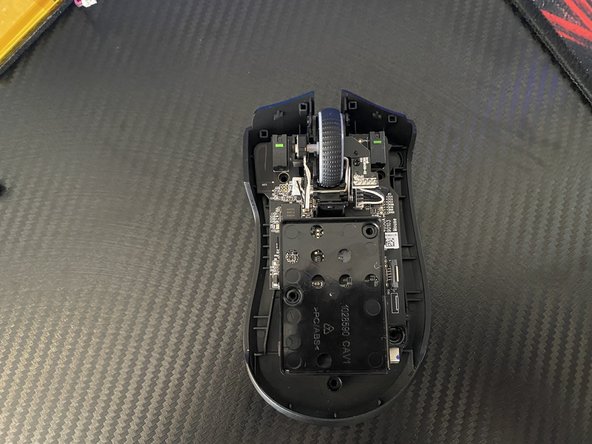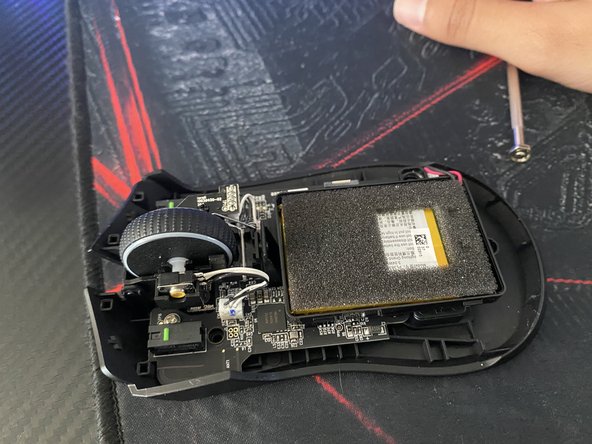Introducción
Have you ever bought a new Razer Mamba mouse due to the scroll wheel not working or acting clunky on an old mouse? Well, this guide will help people save money by helping them fix their clunky scroll wheel without having to replace their entire mouse. All that is needed to fix your mouse is a couple of tools and hydrogen peroxide. This guide will be fairly simple but will leave your mouse working brand new without having to buy a new one.
Qué necesitas
-
-
Remove the single screw using a Phillips #000 screwdriver.
-
Peel back the sticker on the mouse to reveal the two screws behind it.
-
Remove the two screws using a Phillips #000 screwdriver.
-
-
Cancelar: No complete esta guía.
6 personas más completaron esta guía.
3 comentarios
Listen screw driver is incorrect. Poor disassembly instructions that can easily lead to further irreparable damage to the mouse. Incredibly disappointing
Cry me a river! If the screwdriver is incorrect i.e., doesn't fit into the screw correctly, don't attempt to make it work but instead try a different sized screwdriver. Wow! What a concept! Quit with the dramatics and just be glad that Kevin took the time to make this guide.
Thank you for the teardown guide.
For anyone attempting this I have a couple notes to help you.
1. Unless you need to clean under the battery you DO NOT need to remove the battery and unscrew the 5 #000 Philips screws. As stated in this guide. This step is pointless and there is no need to take the time doing this. The screw seated to the left of the scroll wheel housing is crazy difficult to put back - unless you have tweezers. The scroll wheel can be cleaned without this step!
2. The 3 screws securing the mouse housing/body under the stickers are NOT #000 Phillips, they are T6 Star heads.
I completed this fix, but my scroll wheel still glitches and has a ton of jitter. I'm convinced this is a hardware/design issue.