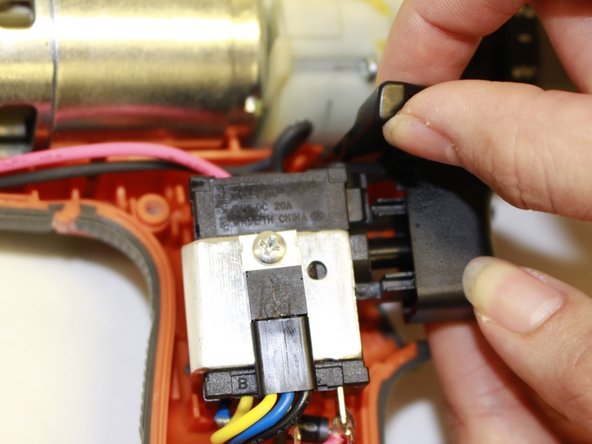Introducción
If your drill continues to turn in an opposite direction you desire or does not turn at all, this guide will provide you guidance to the process of replacing the dysfunctional direction of rotation selector in a RIDGID R860052.
Qué necesitas
-
-
Use a T10 Torx screwdriver to remove the ten screws on the information label side of the drill.
-
-
To reassemble your device, follow these instructions in reverse order.
To reassemble your device, follow these instructions in reverse order.
Cancelar: No complete esta guía.
Una persona más ha completado esta guía.