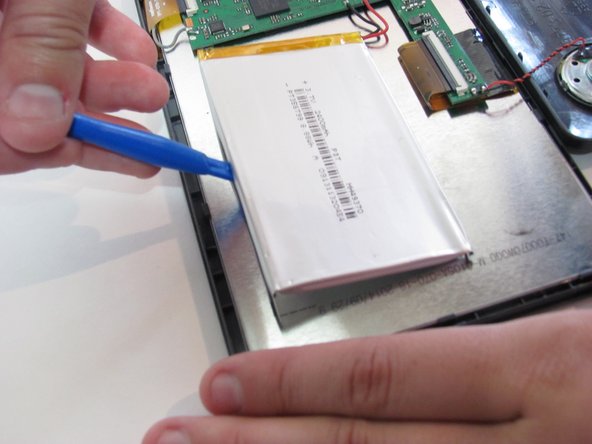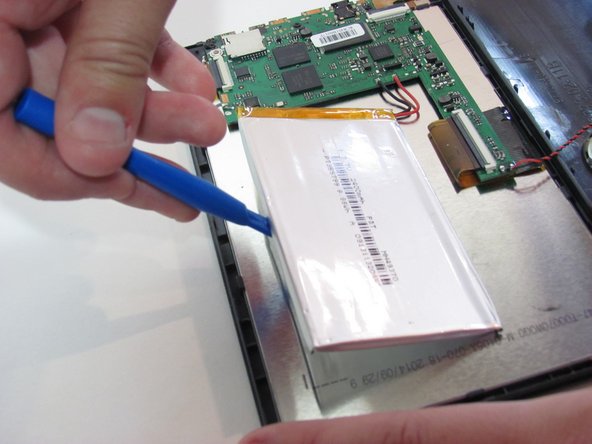Introducción
This guide will illustrate how to replace the battery.
Qué necesitas
-
-
Remove the two 5mm screws from the bottom of the device using a Phillips #000 screwdriver.
-
-
-
-
Place the plastic opening tool between the case and the screen.
-
Slide the tool clockwise around the case until all the clips are removed.
My tablet gets hot to were it smells melts and burns me
Yikes! It sounds like your battery might be overheating. Try opening up the tablet and check the condition of the battery. It will probably need to be replaced.
-
To reassemble your device, follow these instructions in reverse order.
To reassemble your device, follow these instructions in reverse order.
Cancelar: No complete esta guía.
2 personas más completaron esta guía.
Un comentario
Umm, which battery do you need for it? Seems that’s a part that is kind of important.