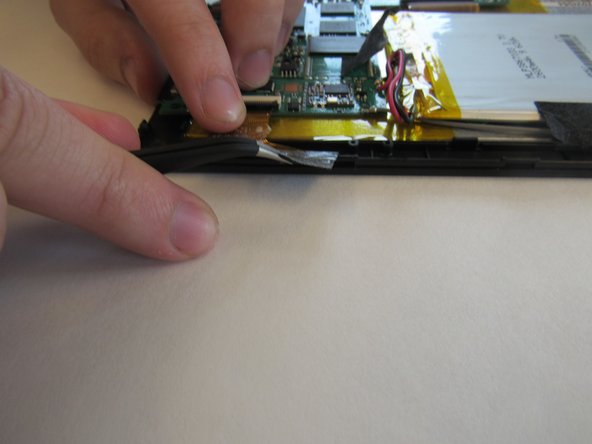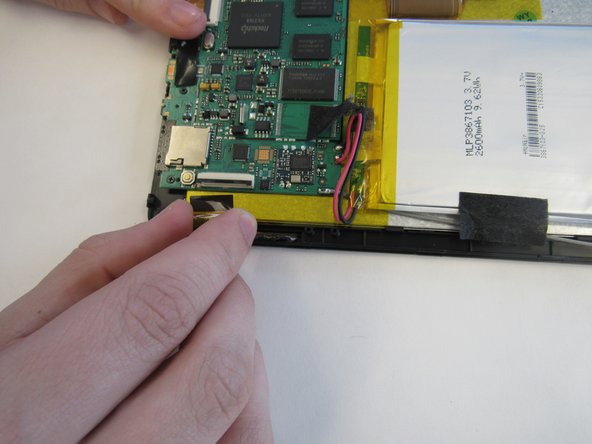Introducción
If the screen of the device becomes cracked or stops registering touch commands, use the following guide to replace the screen.
Qué necesitas
-
-
Remove two 2.4mm x 4mm screws from bottom of the tablet with Phillips #00 Screwdriver.
-
-
To reassemble your device, follow these instructions in reverse order.
To reassemble your device, follow these instructions in reverse order.
Cancelar: No complete esta guía.
3 personas más completaron esta guía.