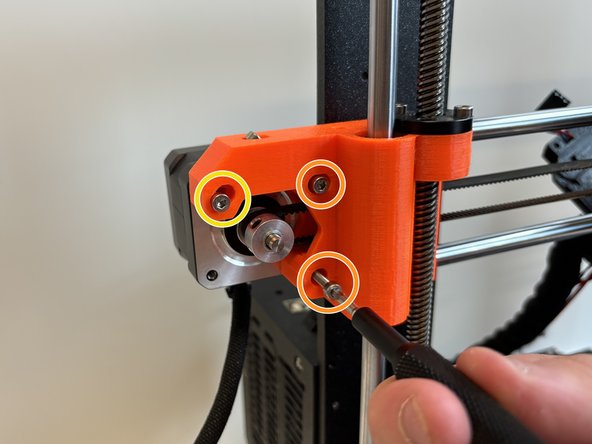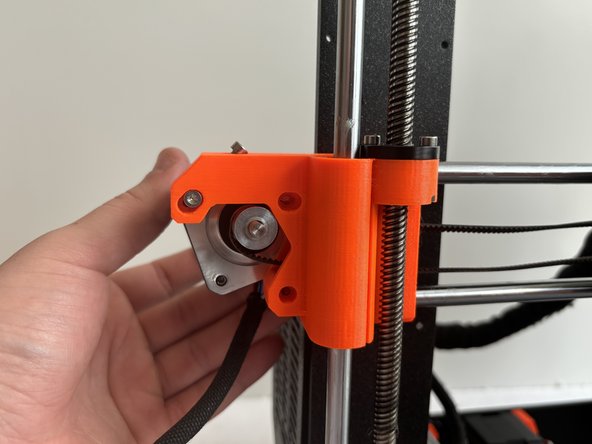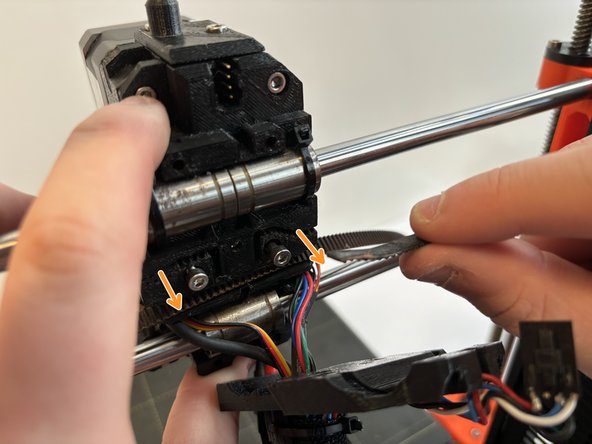Introducción
The X-axis carriage in your PRUSA i3 MK3 supports the extruder assembly. The X-axis carriage must be removed to replace the X-axis bearings and the Z-axis bearings. To replace the X-axis carriage, follow the steps in this guide. Ensure that you do not lose any of the parts or socket head screws that are removed during replacement.
Qué necesitas
-
-
Orient the printer so that the screen is facing to the left.
-
Using the On/Off button, switch the printer into the Off position.
-
Ensure your printer is off by visually inspecting the screen. If the screen is not lit up, your printer is off.
-
-
-
Orient the printer so that the screen is facing you.
-
Loosen the 2.5mm X 18mm tension set screw.
-
Loosen the two 2.5mm X 18mm socket head screws on the right, holding on to the X-axis motor.
-
Slightly loosen the 2.5mm X 18mm pivot screw on the left. This screw will act as a pivot for the X-axis motor.
-
Pivot the motor to release the tension on the belt.
-
-
-
-
Orient the printer so that the screen is facing away from you.
-
Loosen the 2.5mm X 18mm and 2.5mm X 30mm socket head screws that hold the belt in. You do not need to remove these screws.
-
Remove the belt from the belt grips by pulling the belt towards you.
-
Un-feed the belt from its track. The belt should now be removed.
-
-
-
Orient the printer so that the screen is facing you.
-
Remove the two 2.5mm X 10mm socket head screws that secure the Z-axis rod and screw bracket. Do this for both brackets.
-
To reassemble your device, follow these instructions in reverse order.
To reassemble your device, follow these instructions in reverse order.