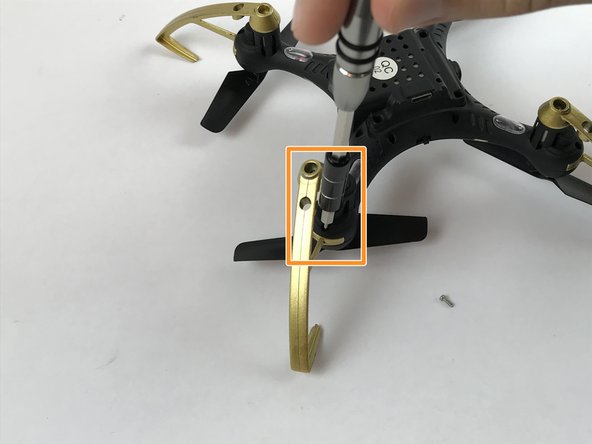Introducción
This guide will show how to replace the propeller guards. You will only need a #0 Philips screwdriver for this guide.
Qué necesitas
Casi Terminas!
To reassemble your device, follow these instructions in reverse order.
Conclusión
To reassemble your device, follow these instructions in reverse order.
Cancelar: No complete esta guía.
Una persona más ha completado esta guía.
Un comentario
thank you i didn’t see the small part until i saw this