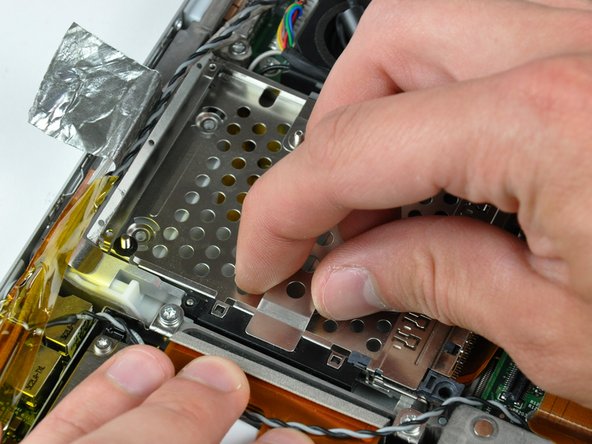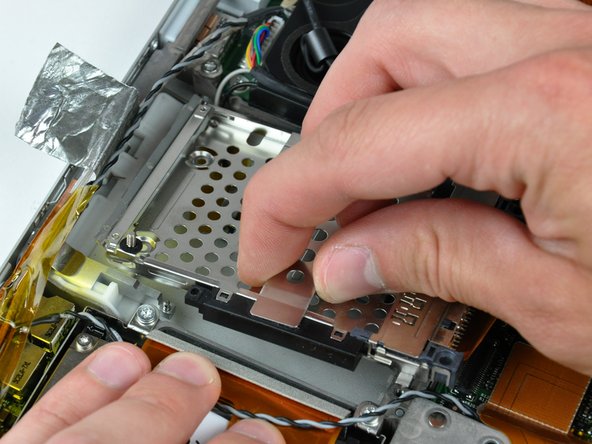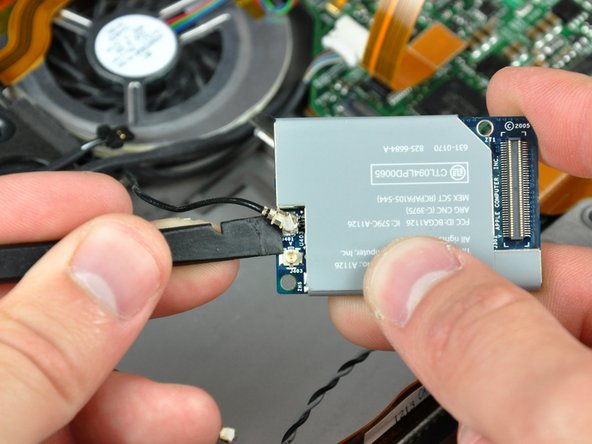Introducción
Use this guide to replace a worn-out or broken display data cable.
Qué necesitas
-
-
Use your thumbs to push the two battery retaining tabs away from the battery.
-
The battery should pop up enough to rotate it toward yourself and lift it out of the lower case.
-
-
-
Remove the three 2.3 mm Phillips screws securing the memory cover to the lower case.
-
-
-
Remove the following ten screws:
-
Two 14.7 mm shouldered Phillips.
-
Three 12.3 mm Phillips.
-
One 3.8 mm T8 Torx.
-
One 6.8 mm T8 Torx.
-
Three 1.3 mm Phillips.
-
-
-
Use the flat end of a spudger to pry the hard drive cable connector up off the logic board.
-
Bend the hard drive cable away from the PC card cage, giving yourself room to remove it.
-
-
-
-
Use the flat end of a spudger to pry the ribbon cable connector up off the AirPort/Bluetooth board.
-
-
-
Pull the display data cable away from its socket to disconnect it from the logic board.
-
-
-
A small bracket (shown in red) near either side of the clutch cover is free to rotate about the display hinge and must be inserted behind the heat sink framework for the display to seat properly.
-
Before completely lowering the display onto the lower case, use a spudger to rotate the bracket toward the rear edge of your PowerBook, and insert the bracket between the heat sink framework and the adjacent spring. The second picture shows the bracket correctly installed.
-
When removing the display screws, keep track of the thin metal bracket (shown in green) under the screws on the inner display bracket.
-
The outer display bracket (shown in orange) simply slides onto the spiral display spring. Be sure to press it on before installing your display into the lower case.
-
-
-
Remove the single Phillips screw from the lower left and right corners of the display.
-
-
-
Insert the flat end of a spudger between the front display bezel and the plastic rim attached to the rear bezel near the lower right corner of the display.
-
While carefully prying the rear display bezel away from the display assembly, use a small flathead screwdriver to pry the small steel clip nearest the bottom right corner of the display away from the edge of the front display bezel.
-
Repeat the above procedure until you've released all the clips along the right side of the display.
-
-
-
Remove the two 10.3 mm T8 Torx screws securing the clutch hinges near the display data cable.
-
To reassemble your device, follow these instructions in reverse order.
To reassemble your device, follow these instructions in reverse order.