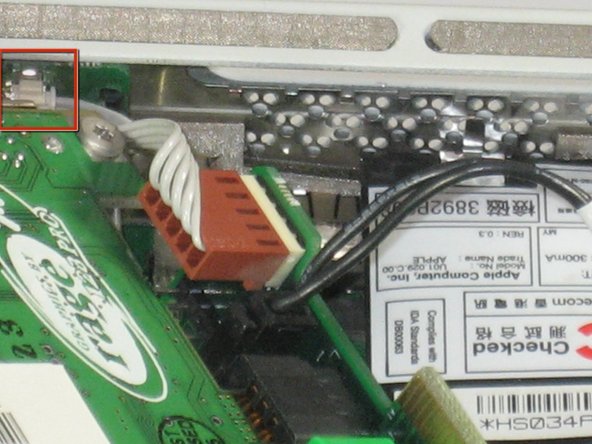Esta versión puede contener ediciones incorrectas. Cambie a la última instantánea verificada.
Qué necesitas
-
Este paso está sin traducir. Ayuda a traducirlo
-
Release the back handle of the PowerMac. Slowly pull out the cube by holding the end of the handle. Watch for any parts that may become entangled with the outer case.
-
Push back the handle after you have taken the core out of the case.
-
-
Este paso está sin traducir. Ayuda a traducirlo
-
Place the cube upside down and remove the four T10 Torx screws on the front plate. Then remove the two screws on each side.
-
-
-
Este paso está sin traducir. Ayuda a traducirlo
-
Remove the screw attaching the video card to the logic board.
-
-
Este paso está sin traducir. Ayuda a traducirlo
-
Remove the power cord.
-
Remove the connector.
-
Remove the video card from the logic board.
-
Cancelar: No complete esta guía.
3 personas más completaron esta guía.