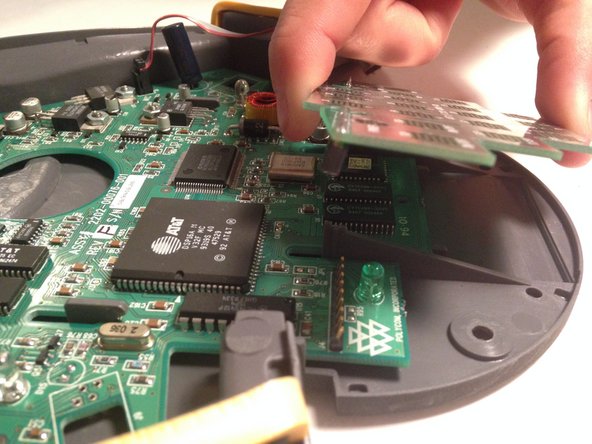Introducción
Being able to remove the keyboard will allow you to replace it or clean up the connections if the keyboard is not working properly.
Qué necesitas
-
-
Flip the device over. Using a Phillips #00 screwdriver, remove the black 10mm screw on each three legs of the phone.
-
Using a Phillips #00 screwdriver, remove the two silver 7mm screws as pictured.
-
-
Conclusión
To reassemble your device, follow these instructions in reverse order.