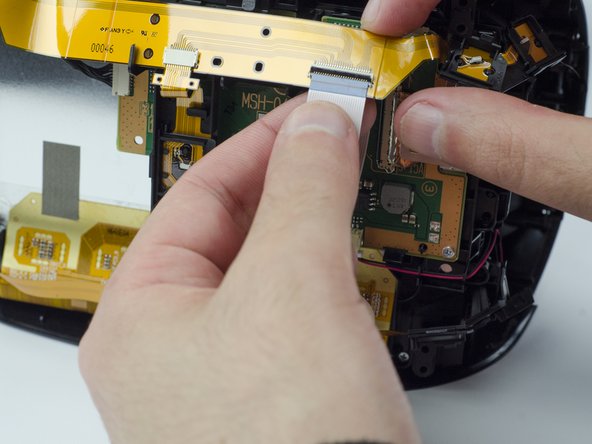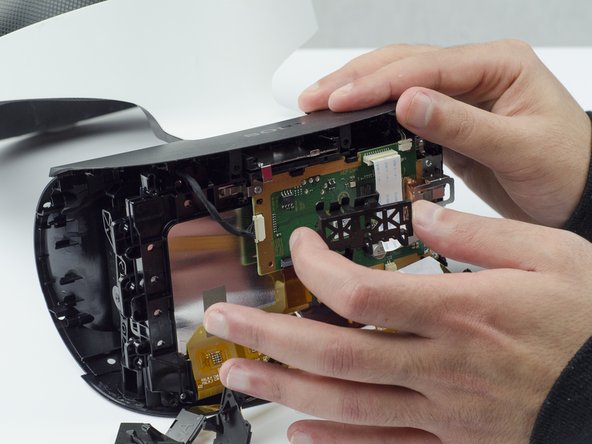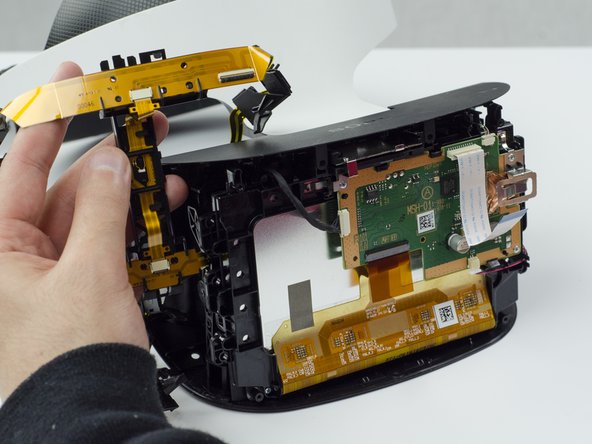Introducción
This guide will provide instructions for removing and replacing the LED of the PlayStation VR Headset. This will require you to open the headset up, which may seem daunting at first, but can easily be done.
Qué necesitas
-
-
Peel back the rubber covering around the lenses to remove the surrounding plastic eyepieces.
-
-
To reassemble your device, follow these instructions in reverse order.
To reassemble your device, follow these instructions in reverse order.
Cancelar: No complete esta guía.
Una persona más ha completado esta guía.