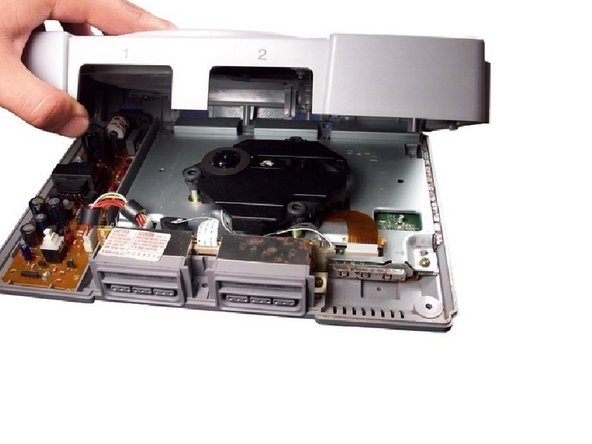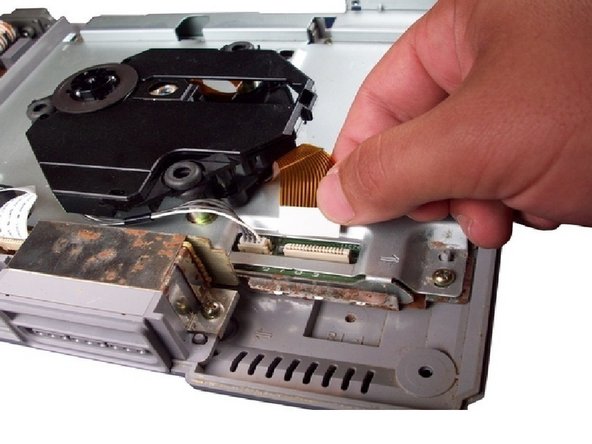Qué necesitas
-
-
Remove the parallel port cover on the back of the PlayStation
-
-
Casi Terminas!
To reassemble your device, follow these instructions in reverse order.
Conclusión
To reassemble your device, follow these instructions in reverse order.