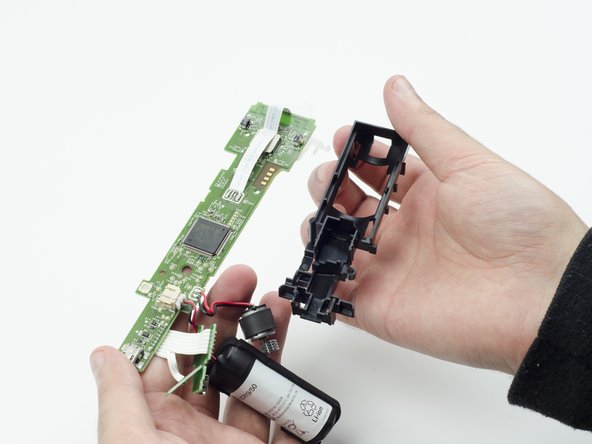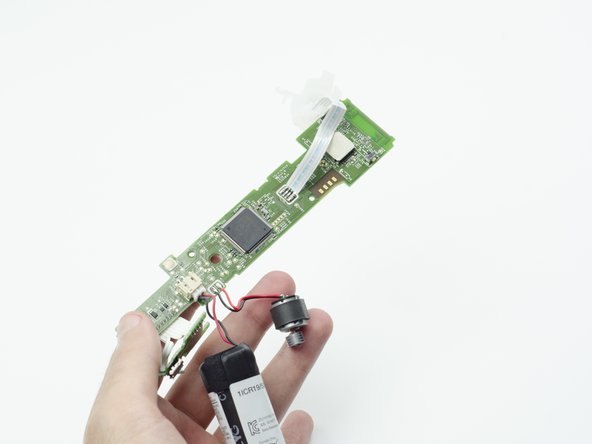Introducción
The USB is an important part of the PlayStation Move controller. This guide will help you to remove and replace.
Qué necesitas
-
-
Turn the controller over and unscrew the four 10mm screws with a PH #00 screwdriver.
-
-
-
-
At the end of the circuit board, you should see a small silver connector port (this is the USB).
-
Using a soldering iron, carefully desolder the port from the board. For help with desoldering, please reference this guide: How To Solder and Desolder Connections
-
To reassemble your device, follow these instructions in reverse order.
To reassemble your device, follow these instructions in reverse order.
Cancelar: No complete esta guía.
2 personas más completaron esta guía.