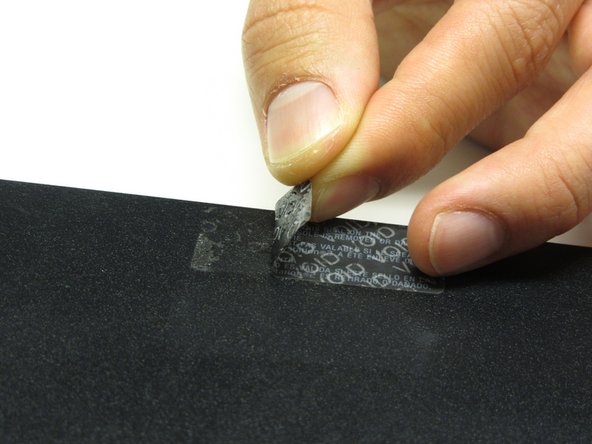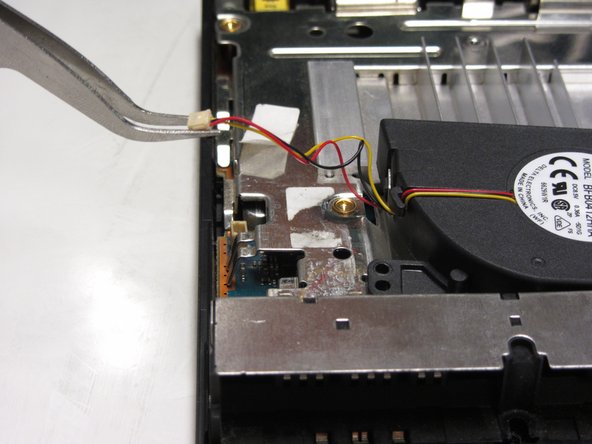Qué necesitas
-
-
Disconnect all cables from the console and flip the unit over to reveal its base.
-
-
-
-
Locate the clock battery at the front, right section of the unit. The battery has a circular shape with red (+) and black (-) wires connecting to the motherboard.
-
-
-
Locate the optical drive which occupies most of the space on the right side of the unit. It can be identified by the four screws with wide-diameter heads fastening the optical drive to the motherboard.
-
-
-
Remove any tape fastening the cables to the motherboard and gently lift and remove the optical drive.
Be really careful when dealing with the orange ribbon cable attached to the optical lens, as it is glued on the metal surface underneath it. From normal usage months or years, and the optical lens natural movement, this ribbon might lose some glue and start lifting upwards, sometimes even touching the CD surface. This could start scratching your games to an unplayable extent. Reapply glue if needed.
You don't necessarily need to remove the ribbon cable from the shield. After you detached the cable from the motherboard, flip the optical drive and detach the other end of the cable.
-
-
-
Remove the 2.4 mm screw located in between the controller ports using a #1 Phillips screwdriver.
-
To reassemble your device, follow these instructions in reverse order.
To reassemble your device, follow these instructions in reverse order.
Cancelar: No complete esta guía.
33 personas más completaron esta guía.
2 comentarios
نرجو اضافة اللغة العربية
Mi placa no tiene corriente, seguro tiene un corto quien me ayuda a solucionar, es la 77001, ya tiene botón y flex nuevo y no me da luz Led