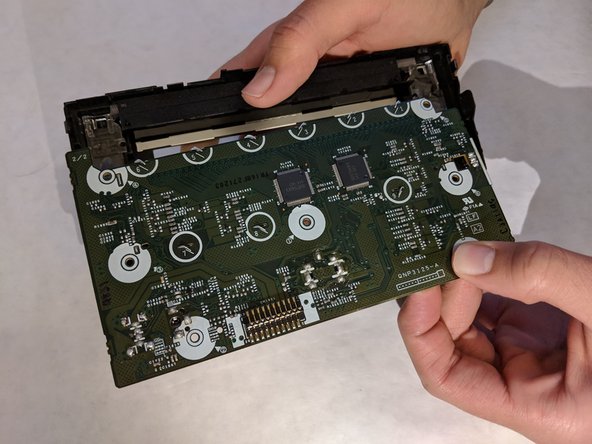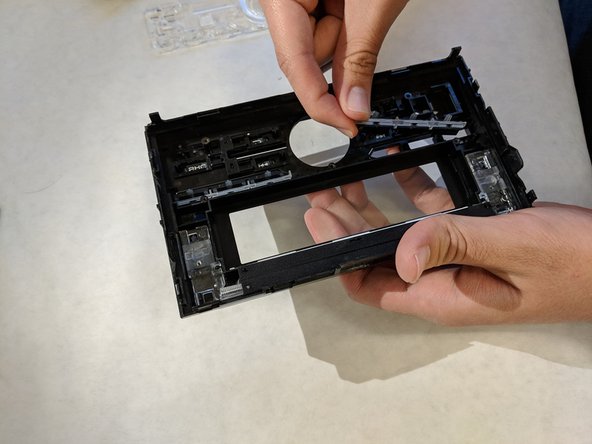Introducción
A faulty USB port can cause the user unable to play media to the radio receiver. This guide will show you how to replace the USB port for the Pioneer FH-X730BS.
Qué necesitas
-
-
Apply pressure to the tabs on each side using the plastic opening tool.
-
You will need to pull the face away from the frame while unhooking the tabs.
-
-
-
-
Here you are able to desolder the USB ports from the circuit board and solder a replacement USB port on.
-
Casi Terminas!
To reassemble your device, follow these instructions in reverse order.
Conclusión
To reassemble your device, follow these instructions in reverse order.