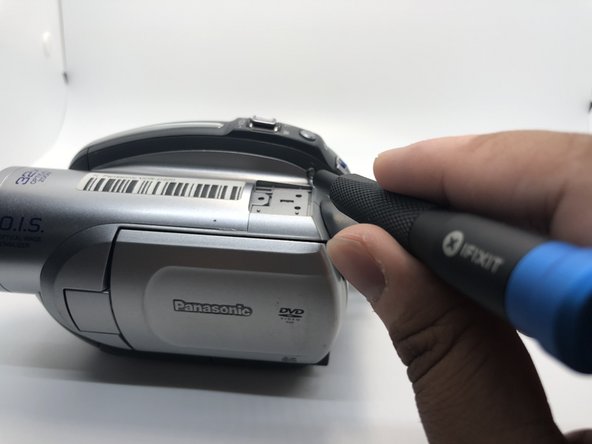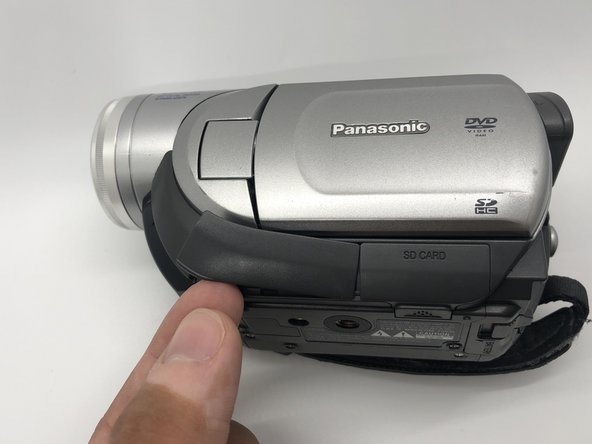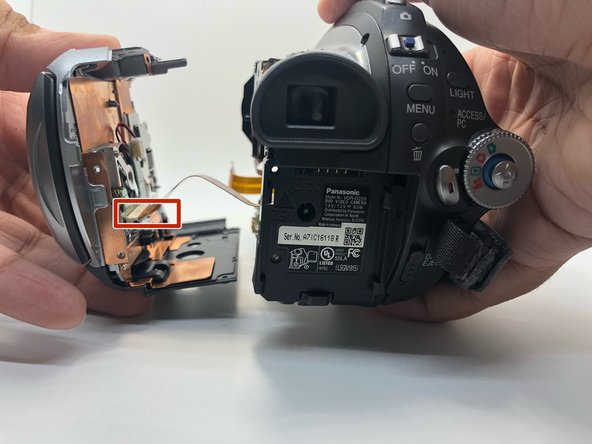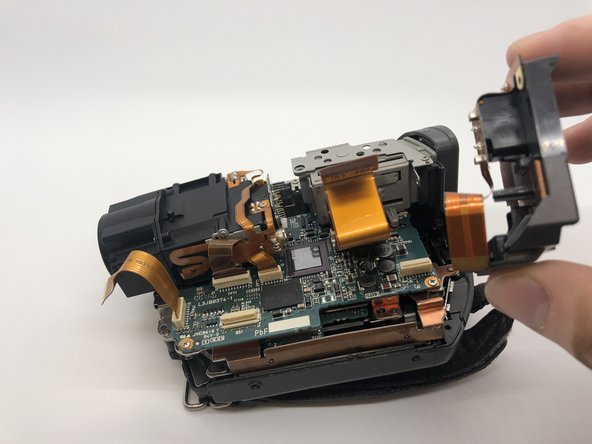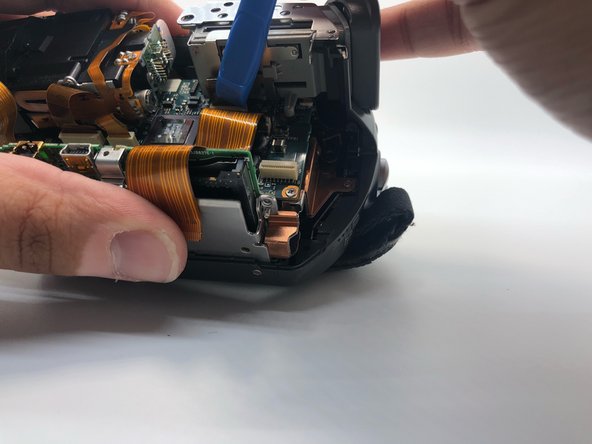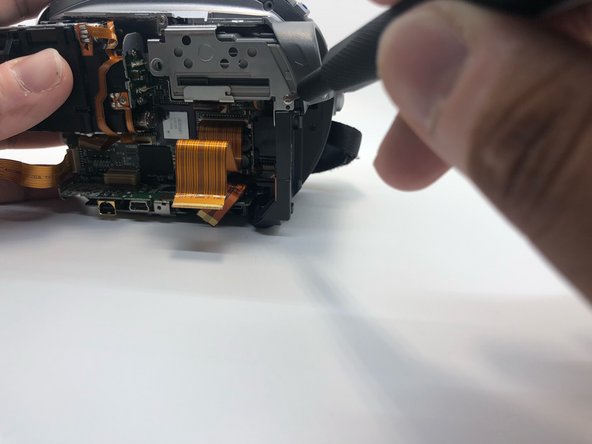Introducción
This guide will assist you in removing and replacing the viewfinder on the Panasonic VDR-D220. You will need a new viewfinder in order to make the camera operational again. You may reference this guide if you have found that this is the reason your camera isn't functioning correctly.
Qué necesitas
-
-
Use your Phillips #0 screwdriver to remove the three 5mm screws on top of the camera.
-
Remove the metal bracket.
-
-
-
-
Rotate the camera to the battery side.
-
Gently pull the side of the camera apart until the cables are exposed.
-
Disconnect the ribbon cable with your plastic opening tool, so that the left side of the camera can be removed.
-
Press the tab with plastic opening tool and then pull the ZIF connector to detach.
-
To reassemble your device, follow these instructions in reverse order.
To reassemble your device, follow these instructions in reverse order.