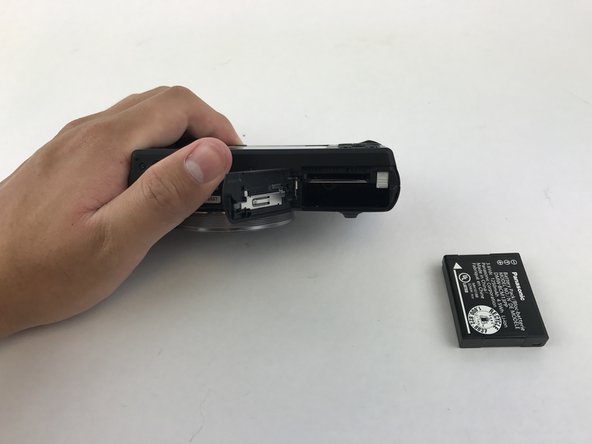Introducción
You may need to replace or clean your Panasonic Lumix DMC-ZS40 Camera Sensor if splotches/dirt are appearing in your photos, or if the LCD screen remains black when attempting to take photos.
Qué necesitas
-
-
Find the battery/memory card door on the bottom right of the camera.
-
Use your finger or screw driver to slide the grey latch from the locked position to the open position. This will swing open the door.
-
-
-
Unscrew these five 3mm screws located around the sides of the camera using a screw driver with a PH000 bit head.
-
-
To reassemble your device, follow these instructions in reverse order.
To reassemble your device, follow these instructions in reverse order.
Cancelar: No complete esta guía.
Una persona más ha completado esta guía.
Un comentario
After the CCD is replaced, how do you adjust the 3 torx screws, so the ccd is in alignment? After the replacement the right side of my pictures are out of focus.