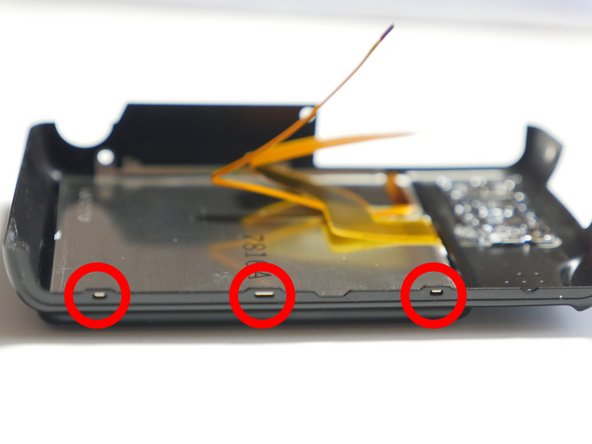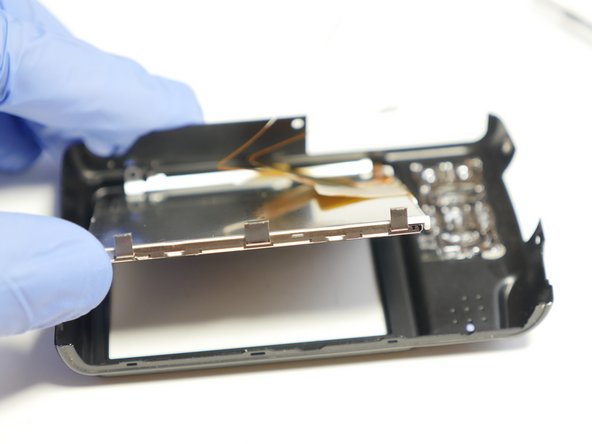Esta traducción podría no reflejar los cambios más recientes añadidos a la guía de referencia. Ayúdanos a actualizar la traducción o revisa la guía original.
Qué necesitas
-
Este paso está sin traducir. Ayuda a traducirlo
-
Remove the single .5mm screw on the left side of the camera.
-
-
Este paso está sin traducir. Ayuda a traducirlo
-
Remove 4 (0.5mm) screws from the right side of the camera.
-
There are two screws at the top.
-
There are two screws at the bottom.
-
-
Este paso está sin traducir. Ayuda a traducirlo
-
Remove 5 screws from the base of the camera.
-
There are two (0.2mm) screws next to the battery compartment.
-
There are three (0.5mm) screws around the tripod base mount.
-
-
-
Este paso está sin traducir. Ayuda a traducirlo
-
Slowly open the back cover away from the device
-
The wrist strap bar can easily be lost so now is a good time to remove it.
-
-
Este paso está sin traducir. Ayuda a traducirlo
-
Detach both ribbon cables using a spudger or other method.
-
Lift the black clip upward, unlocking the ribbon cable
-
Once the clip is in the up position you can slide the cable out. Release cable by pulling the cable out.
-
-
Este paso está sin traducir. Ayuda a traducirlo
-
Screw Arrangements
-
Make sure you organize your screws to make re-assembly easier.
-
-
Este paso está sin traducir. Ayuda a traducirlo
-
Use a spudger or other tool to release the 3 clips between the LCD case and housing.
-
Note: when re-assembly all 3 clips need to be seated in the grooves as shown in the 2nd picture.
-
Lift LCD out as shown in 3rd picture
-
Cancelar: No complete esta guía.
Una persona más ha completado esta guía.
Un agradecimiento especial a estos traductores:
5%
¡ reciclanet nos está ayudando a reparar el mundo! ¿Quieres contribuir?
Empezar a traducir ›
3 comentarios
Very well presented and helpful - thank you.
It sems important to use the correct screwdriver and my impression is that the screws are JIS rather than Philips.
So far I have been unable to locate a replacement screen with back light (I assume the back light is connected by the narrower ribbon cable).
I Like my Panasonic DMC-TZ3 , paid 300 way back in 2007 and has flawlessly perfect, till I Dropped it in the case …
IT still take pictures, store on Memory, etc all functions work , and can down load to computer ..
BUT the Back LCD I can barely see unless I put a LIGHT to it ….
SO I assume I screwed the Back Light, … can anybody help ?
Hi…. the backlite cable might have come loose or damaged. I would disassembly the unit and re-insert the backlite cable to see if that does the trick.. Otherwise you would have to invest in a new Display ASSY or backlite. A used backlite or Display assy is not that expensive and easy to replace..